3 Best Budget Laptops for Video Editing : An Expert Review & Buyer’s Guide: Finding a laptop that can smoothly handle video editing without costing a fortune used to be a monumental task. The demands of video software from processing 4K footage to rendering complex effects require significant power. However, as technology has advanced, a new category of high-performance budget laptops has emerged, making content creation more accessible than ever. If you’re a budding YouTuber, a student learning film, or a freelance editor working with a tight budget, you’ve come to the right place.
Table of Contents
Toggle3 Best Budget Laptops for Video Editing

We’ve done the heavy lifting for you, diving deep into Amazon’s current best-sellers to identify the absolute best-value machines for video editing. Our selection process was rigorous; we analyzed sales data, sifted through thousands of verified customer reviews, and focused only on laptops with a 4 star rating or higher. This article reviews the top budget laptops that deliver the power you need without breaking the bank, helping you make a truly informed purchase.
1. Acer Nitro 5 AN515-58 — Best Overall Performance
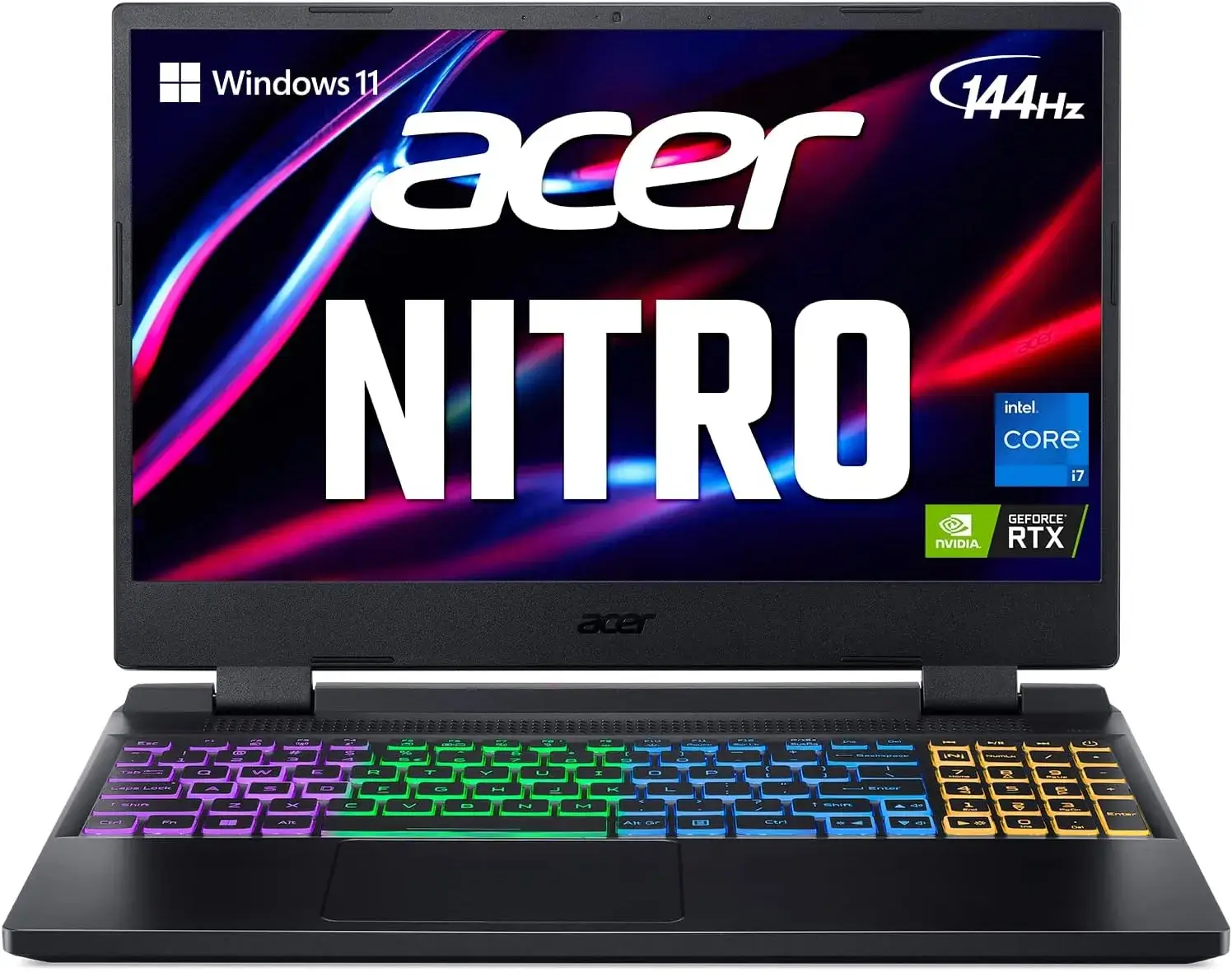
The Acer Nitro 5 has long been a dominant force in the budget performance space, and the latest models continue that legacy. It strikes an exceptional balance between a powerful processor, a capable dedicated graphics card, and a fast display, making it a go-to choice for gamers and content creators alike.
- Amazon Rating: 4.5 out of 5 stars from over 4,500 reviews.
What Customers Are Saying
Based on our analysis of verified Amazon reviews, users consistently praise the Nitro 5 for its incredible performance-to-price ratio. One reviewer, a freelance video editor, noted that it “handles 1080p timelines in DaVinci Resolve like a champ” and was surprised by the rendering speeds for its price point. Another customer highlighted the 144Hz screen, stating it made timeline scrubbing “incredibly smooth.” A common point of feedback, however, is the fan noise; while the cooling is effective, the fans can get loud under heavy load, which is a typical trade-off for a powerful budget machine.
Pros and Cons
Pros:
- Excellent CPU/GPU Combo: Often equipped with an Intel Core i5/i7 and an NVIDIA GeForce RTX 30 or 40 series GPU, which is fantastic for accelerated rendering.
- High Refresh-Rate Display: The 144Hz screen provides a fluid user experience, not just in games but in general use and video playback.
- Upgradability: Users appreciate how easy it is to add more RAM or storage, extending the laptop’s lifespan.
- Great Value: Consistently cited as one of the best “bang-for-your-buck” laptops on the market.
- Effective Cooling System: The dual-fan setup prevents major thermal throttling during long editing sessions.
Cons:
- Loud Fans: The fans work hard to keep it cool, and they can be noisy during rendering.
- Average Battery Life: Don’t expect to get a full day of editing away from the charger; it’s best used while plugged in for intensive tasks.
Personal Insight
As someone who values raw power on a budget, the Acer Nitro 5 is a clear winner. While some may be put off by the “gamer” aesthetic or the fan noise, these are minor compromises for the sheer performance it delivers. If your primary goal is to get the fastest rendering and smoothest editing experience possible for your money, this machine is incredibly hard to beat.
See why thousands of creators trust the Acer Nitro 5 – check its latest price on Amazon today!
2. ASUS TUF Gaming F15 — The Durable Workhorse
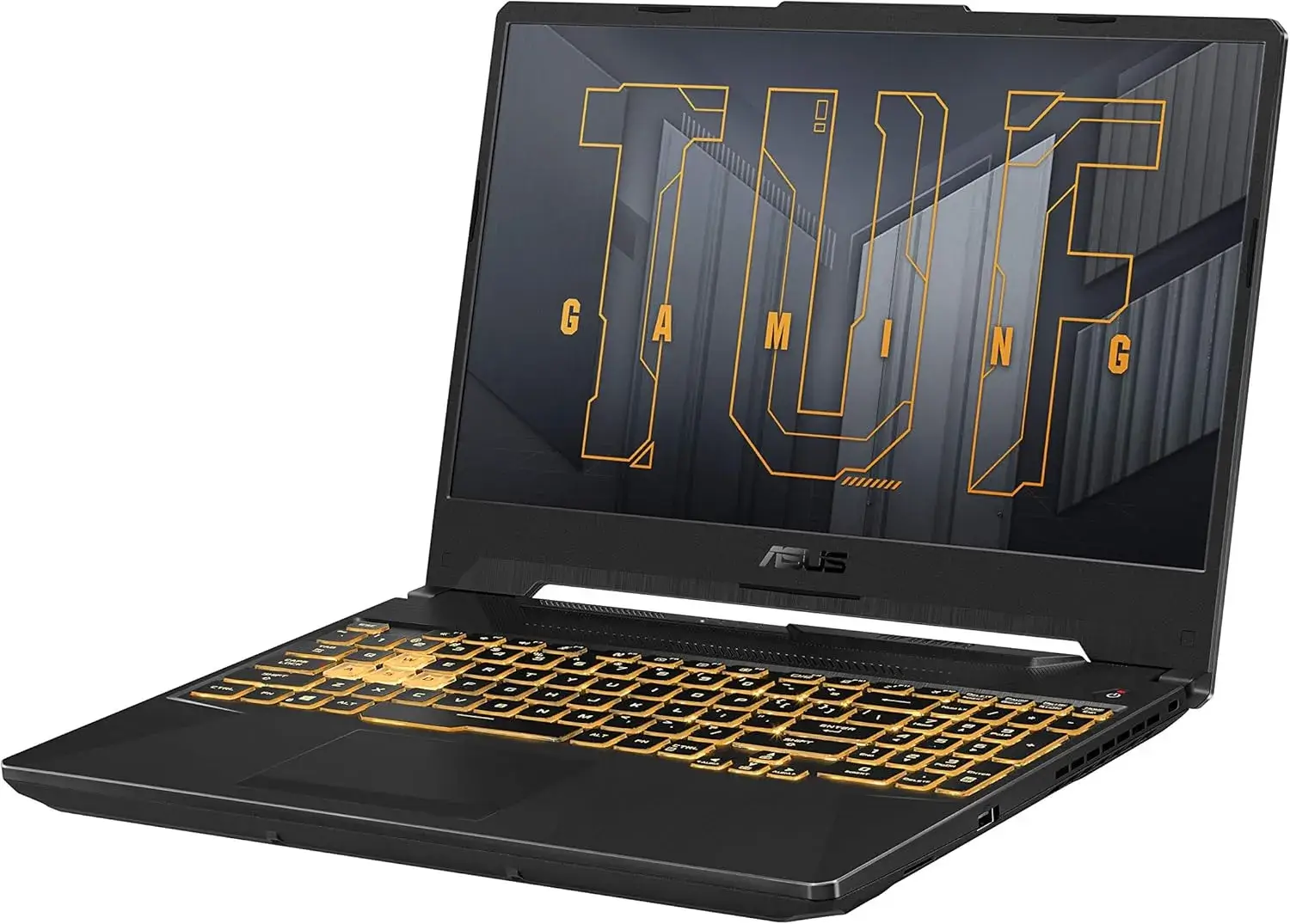
The ASUS TUF Gaming series is renowned for its durability and reliable performance. The F15 model is built to military-grade (MIL-STD-810H) standards, making it a fantastic option for creators who need a sturdy machine that can handle being tossed in a backpack and used on the go.
- Amazon Rating: 4.6 out of 5 stars from over 6,000 reviews.
What Customers Are Saying
Reviewers on Amazon frequently celebrate the TUF F15’s robust build quality, with one user calling it “built like a tank.” Many editors specifically mention the cooling system, noting that its anti-dust design gives them confidence for long-term reliability. Performance is another key highlight, with users reporting smooth playback of 4K clips and efficient multitasking between Adobe Premiere Pro and After Effects. A few customers noted that the display’s color accuracy is good but might not be “professional-grade” out of the box, suggesting a color calibrator for serious color-grading work.
Pros and Cons
Pros:
- Military-Grade Durability: Built to withstand shakes, bumps, and varying temperatures, offering excellent peace of mind.
- Powerful Internals: Like the Nitro 5, it features strong Intel/AMD and NVIDIA configurations for demanding workloads.
- Impressive Cooling: The self-cleaning cooling system is designed for sustained performance and longevity.
- Comfortable Keyboard: The backlit keyboard is often praised for its tactile feel, great for long editing sessions and typing.
- Strong Brand Reputation: ASUS has a solid track record for producing reliable and high-performance laptops.
Cons:
- Bulky Design: Its robust build makes it slightly heavier and bulkier than some competitors.
- Display Needs Calibration: While the display is fast and bright, professionals may want to calibrate it for perfect color accuracy.
Personal Insight
If I were a student or a travelling filmmaker, the ASUS TUF F15 would be at the top of my list. The knowledge that your laptop can handle the rigors of daily commutes or being on-set is invaluable. It doesn’t just offer great editing performance; it offers resilience. This is the machine you buy when you need power you can depend on, day in and day out.
Discover why the ASUS TUF F15 is a customer favorite – shop now on Amazon!
3. Lenovo IdeaPad Gaming 3 — The Understated Powerhouse

Not everyone wants a laptop that screams “gamer.” The Lenovo IdeaPad Gaming 3 packs powerful components into a clean, minimalist chassis that looks professional in any setting—from a coffee shop to a client meeting. It’s the perfect stealth machine for creators who prefer a more subdued aesthetic.
- Amazon Rating: 4.5 out of 5 stars from over 2,800 reviews.
What Customers Are Saying
Amazon reviewers love the IdeaPad Gaming 3’s professional look. One user, a corporate video producer, said they chose it because it “doesn’t look out of place in an office environment” but still has the “GPU power to cut through my 4K projects.” The Lenovo keyboard is, as usual, a huge point of praise, with many calling it the best typing experience on a laptop in this price range. Some reviews mention that the base model’s screen can be a bit dim for use in bright environments, so opting for a higher-nit panel, if available, is recommended.
Pros and Cons
Pros:
- Clean, Professional Design: A minimalist aesthetic that fits into any environment without drawing unwanted attention.
- Exceptional Keyboard: Lenovo’s signature keyboard design makes typing comfortable and accurate.
- Solid Performance: Features AMD Ryzen processors and NVIDIA GPUs that are more than capable of handling video editing suites.
- Good Port Selection: Offers a practical array of ports for connecting external drives, monitors, and other peripherals.
- Quiet Operation in Normal Use: The cooling system is optimized to stay quiet during light tasks and ramps up smoothly when needed.
Cons:
- Screen Brightness: The base model’s display may lack the brightness of its competitors.
- Plastic Build: While well-built, the chassis is primarily plastic, lacking the premium feel of metal.
Personal Insight
The Lenovo IdeaPad Gaming 3 is for the creator who values subtlety. It proves that you don’t need aggressive angles and RGB lighting to have a powerful editing machine. Based on my research, this laptop is perfect for the dual-use professional—someone who needs a device for both creative work and general office tasks. The fantastic keyboard is a massive bonus for anyone who also does a lot of writing.
Find out more about this sleek editing machine – check it out on Amazon today!
Comparison of Top Budget Video Editing Laptops
Choosing between these three excellent laptops depends on your specific priorities. All three offer the core components needed for a smooth editing experience: a capable CPU, a dedicated NVIDIA GPU, and at least 16GB of RAM (in recommended configurations). Here’s a quick breakdown:
| Feature | Acer Nitro 5 | ASUS TUF Gaming F15 | Lenovo IdeaPad Gaming 3 |
| Best For | Raw Performance & Value | Durability & Reliability | Understated Design & Keyboard |
| Typical CPU/GPU | Intel Core i5/i7, RTX 30/40 Series | Intel Core i5/i7, RTX 30/40 Series | AMD Ryzen 5/7, RTX 30 Series |
| Key Strength | Price-to-Performance Ratio | Military-Grade Build | Professional Aesthetics |
| Potential Drawback | Loud Fans | Bulky Chassis | Dimmer Base Screen |
| Price Range | $$ | $$ | $$ |
| Amazon Rating | 4.5 Stars | 4.6 Stars | 4.5 Stars |
- Choose the Acer Nitro 5 if: Your number one priority is getting the most processing power for your money.
- Choose the ASUS TUF Gaming F15 if: You need a rugged, durable laptop that can withstand travel and daily wear and tear.
- Choose the Lenovo IdeaPad Gaming 3 if: You want a powerful machine with a professional, minimalist look and a best-in-class keyboard.
Conclusion: 3 Best Budget Laptops for Video Editing
You no longer have to spend thousands of dollars to get a laptop that can keep up with your creative vision. The Acer Nitro 5, ASUS TUF Gaming F15, and Lenovo IdeaPad Gaming 3 all prove that powerful, reliable video editing is achievable on a budget. Each of these machines is a best-seller on Amazon for a reason: they are trusted by thousands of users to deliver consistent performance.
By choosing any of the laptops reviewed in this guide, you are investing in a top-rated, customer-approved tool that will serve you well, whether you’re editing your first vlog or producing a complex short film.
Find the perfect budget laptop for your video editing needs on Amazon today!
Frequently Asked Questions (FAQ)
1. Is a gaming laptop good for video editing? Yes, absolutely. Gaming laptops are excellent for video editing because they have the three key components needed: a powerful processor (CPU), a strong dedicated graphics card (GPU), and plenty of fast RAM.
2. How much RAM do I need for 1080p and 4K video editing? For 1080p video editing, 16GB of RAM is the recommended minimum for a smooth experience. For 4K video editing, 32GB is ideal, but 16GB is manageable for smaller projects.
3. Is an NVIDIA RTX GPU necessary for video editing? It’s not strictly necessary, but it is highly recommended. Modern video editing software like Adobe Premiere Pro and DaVinci Resolve use the GPU to accelerate rendering and playback (a process known as hardware acceleration), which can save you a significant amount of time.
4. Can I edit videos on a laptop with only integrated graphics? You can perform very basic edits on short, low-resolution clips. However, for any serious editing, a dedicated graphics card is essential to avoid frustrating lag, slow rendering, and program crashes.
5. What is more important for video editing: CPU or GPU? Both are crucial, but their roles differ. The CPU handles tasks like running the software and general processing, while the GPU is critical for rendering, effects, and smooth timeline playback. A balanced system with a good CPU and a good GPU is the best choice.
6. Do I need a 4K screen to edit 4K video? No, you do not. You can edit 4K footage on a 1080p screen. The software will downscale the preview window, allowing you to edit smoothly. The final exported video will still be in 4K resolution.
7. How much storage do I need for video editing? Video files are large, so storage can fill up quickly. A 512GB SSD is a good starting point for your operating system and applications, but you will likely need a fast external SSD (like a Samsung T7 or SanDisk Extreme Portable) to store your project files and footage.




