Starting a YouTube channel is an exciting venture, but the gear requirements can feel daunting. One of the biggest hurdles is finding a machine that can handle hours of editing without freezing, crashing, or costing a fortune. If you’re searching for the best affordable laptops for YouTube video editing, you’ve come to the right place. The good news is that you no longer need to spend thousands on a high-end machine to produce professional-quality content. Technology has advanced so much that many budget-friendly laptops now pack a serious punch.
Table of Contents
Toggle5 Best Affordable Laptops for YouTube Video Editing

We’ve dived deep into the market, analyzing specifications, sifting through thousands of verified customer reviews on Amazon, and identifying the best-selling models that offer the perfect blend of performance and price. This article reviews the top 5 affordable laptops that have earned their stripes with 4-star+ ratings, helping you find a reliable partner for your creative journey. Whether you’re editing 1080p vlogs or diving into 4K projects, this guide will help you make an informed purchase and get you one step closer to YouTube success.
1. Acer Nitro 5 AN515-58-57Y8: The All-Around Budget Powerhouse

Check on Amazon
The Acer Nitro 5 has long been a king among budget gaming laptops, and those same powerful components make it an exceptional choice for video editors. It strikes an incredible balance between raw performance, a quality display, and an accessible price point, making it a go-to for many aspiring YouTubers.
(Product link available on Amazon)
- Star Rating: 4.5 out of 5 stars
- Reviews: 4,500+
Key Specifications:
- CPU: 12th Gen Intel Core i5-12500H (12 cores, 16 threads)
- GPU: NVIDIA GeForce RTX 3050 Ti Laptop GPU (4GB GDDR6 VRAM)
- RAM: 16GB DDR4 (Upgradable)
- Storage: 512GB PCIe Gen 4 SSD
- Display: 15.6″ Full HD (1920 x 1080) IPS with 144Hz Refresh Rate
Customer Review Summary: Customers consistently praise the Nitro 5 for its incredible value. One verified purchaser noted, “This machine handles Adobe Premiere Pro timelines with multiple 4K clips surprisingly well. The RTX 3050 Ti makes rendering so much faster than my old laptop.” Another reviewer highlighted the display, stating, “The 144Hz screen is not just for gaming; it makes the whole editing experience feel smoother.” A common sentiment is that while the fan can get loud under heavy load, it’s a small price to pay for the performance it delivers, with one user calling it “the best budget workhorse you can buy.”
Check It Out: Best Windows Laptop for Video Editing – Reviews & Buyer’s Guide
Pros:
- Excellent CPU and GPU performance for the price.
- Handles 1080p and even 4K editing with ease.
- Fast 144Hz display provides a smooth user experience.
- Good port selection for connecting external drives and monitors.
- RAM and storage are user-upgradable for future-proofing.
Cons:
- Fans can be loud during rendering or intensive tasks.
- The “gamer” aesthetic might not appeal to everyone.
Personal Insight: As someone who has edited countless videos, I appreciate how the Nitro 5 doesn’t compromise on the core components. The combination of a 12th Gen i5 and an RTX 3050 Ti is a sweet spot for a cheap laptop for editing YouTube videos. It ensures your timeline doesn’t stutter and your export times are kept to a minimum, letting you focus more on creativity and less on waiting.
See why thousands trust the Acer Nitro 5 check it out on Amazon today!
2. Apple MacBook Air M1 : The Silent & Efficient Creator

Check on Amazon
Don’t let its 2020 release date fool you; the Apple MacBook Air with the M1 chip remains one of the most efficient and powerful laptops for video editing in its price bracket. Its revolutionary chip design allows it to punch far above its weight, offering incredible performance and battery life in a slim, fanless package. As its price has come down, it’s become a top-tier budget laptop for video editing in 2025.
(Product link available on Amazon)
- Star Rating: 4.8 out of 5 stars
- Reviews: 19,000+
Key Specifications:
- CPU: Apple M1 chip (8-core CPU)
- GPU: 7-core or 8-core integrated GPU
- RAM: 8GB or 16GB Unified Memory
- Storage: 256GB, 512GB, or 1TB SSD
- Display: 13.3″ Retina Display (2560 x 1600) with P3 Wide Color
Customer Review Summary: The overwhelming consensus from reviewers is shock at how well this thin and light laptop performs. A YouTuber commented, “I edit my 4K videos in Final Cut Pro on this M1 Air, and it’s dead silent and faster than my old Intel i7 Windows laptop. It’s black magic.” Another user praised the battery life: “I can edit on the go for an entire day without ever reaching for the charger. It’s a game-changer for my workflow.” Some users note the limited port selection (two USB-C ports) as a downside, but many agree that a simple dongle solves this issue easily.
Pros:
- Incredible performance-per-watt from the M1 chip.
- Completely silent operation thanks to its fanless design.
- Exceptional battery life, often lasting a full workday of editing.
- Stunning, color-accurate Retina display is perfect for color grading.
- Highly optimized for creative software like Final Cut Pro and DaVinci Resolve.
Cons:
- Limited to two Thunderbolt/USB 4 ports.
- The base 8GB of RAM might be limiting for very complex projects (recommend 16GB if possible).
Personal Insight: If your priority is portability and a quiet working environment, the M1 MacBook Air is unbeatable. The way macOS is optimized with the M1 hardware feels seamless. For a creator who is often recording voiceovers, the fanless design is a huge advantage, as you won’t have to worry about your laptop’s fan noise ruining a perfect take. It’s a fantastic laptop for YouTubers on a budget who value efficiency and ecosystem.
Discover the power of the M1 MacBook Air see the latest deals on Amazon!
3. Lenovo IdeaPad Gaming 3: The Understated Performer

Check on Amazon
The Lenovo IdeaPad Gaming 3 is a direct competitor to the Acer Nitro 5 but offers a more subtle, professional design that many creators might prefer. It packs similar powerhouse internals into a chassis that wouldn’t look out of place in a coffee shop or a client meeting, making it a versatile choice.
(Product link available on Amazon)
- Star Rating: 4.5 out of 5 stars
- Reviews: 2,200+
Key Specifications:
- CPU: AMD Ryzen 5 7535HS or Intel Core i5-12450H
- GPU: NVIDIA GeForce RTX 2050 / RTX 3050
- RAM: 8GB or 16GB DDR5
- Storage: 512GB PCIe SSD
- Display: 15.6″ Full HD (1920 x 1080) IPS with 120Hz Refresh Rate
Customer Review Summary: Many reviewers highlight the keyboard and build quality as standout features. “The Lenovo keyboard is a dream to type on, which is great for scripting my videos,” wrote one customer. Another praised its performance, saying, “I got the Ryzen and RTX 3050 model, and it chews through my DaVinci Resolve projects without breaking a sweat. It runs cooler and quieter than other gaming laptops I’ve tried.” A few reviews mention that the screen brightness could be better for working in direct sunlight, but most find it perfectly adequate for indoor use.
Pros:
- Clean, minimalist design compared to other budget gaming laptops.
- Excellent keyboard for a comfortable typing experience.
- Strong performance from modern AMD/Intel CPUs and NVIDIA GPUs.
- Efficient cooling system keeps performance stable.
Cons:
- Screen isn’t as bright as some competitors.
- The base 8GB RAM model will likely need an upgrade for serious editing.
Personal Insight: I often recommend the IdeaPad Gaming 3 to people who need a video editing laptop under $1000 but don’t want a machine that screams “gamer.” It’s the perfect stealth powerhouse. Its balanced feature set and comfortable ergonomics make those long editing sessions much more pleasant, proving that a powerful machine can also be a refined one.
Check out the sleek and powerful Lenovo IdeaPad Gaming 3 on Amazon today!
4. ASUS TUF Gaming A15: The Durable Workhorse
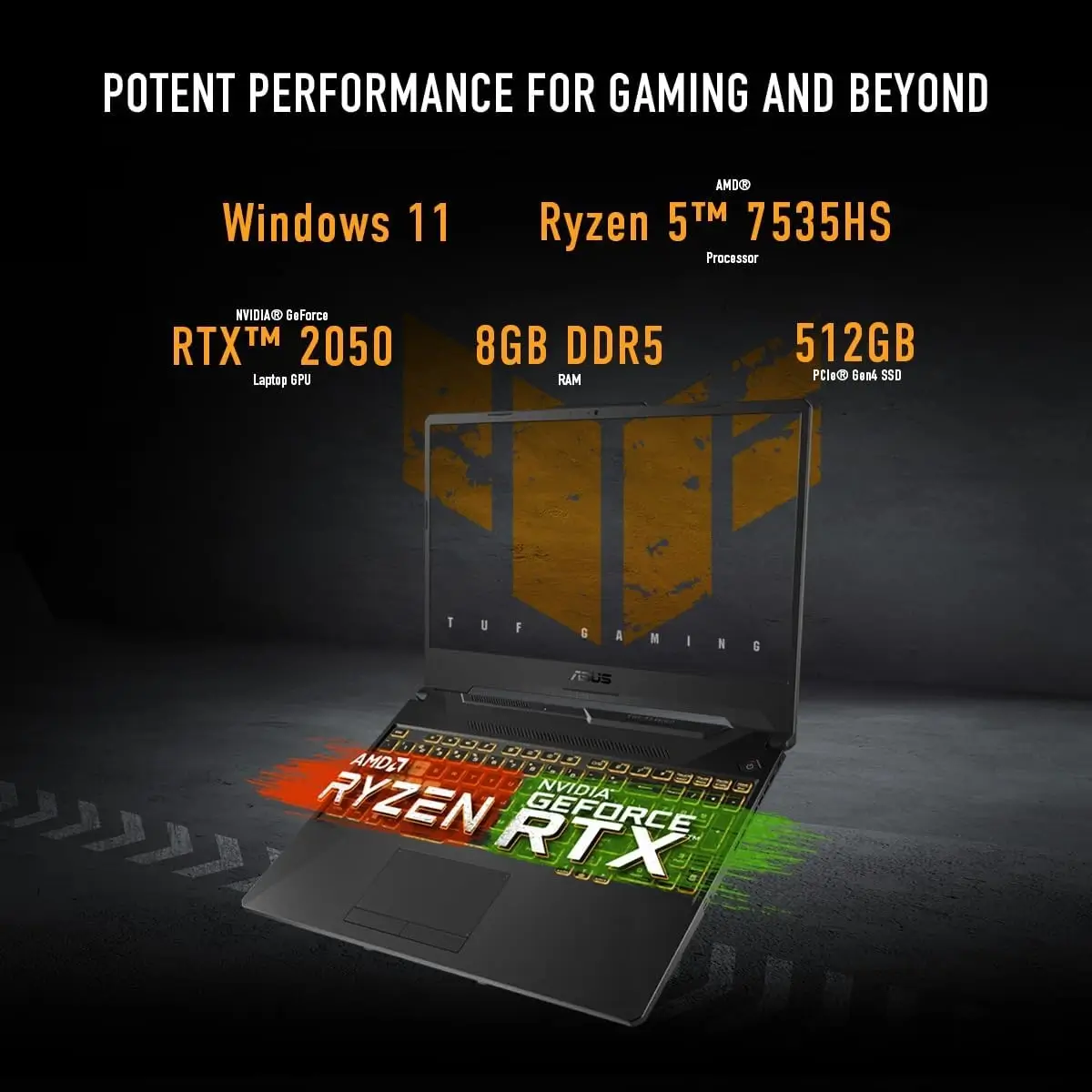
Check on Amazon
The ASUS TUF (The Ultimate Force) lineup is built with durability in mind, and the TUF Gaming A15 is no exception. It often features powerful AMD Ryzen processors, which are fantastic for multi-threaded workloads like video rendering, combined with a robust build quality that can withstand the rigors of a creator on the move.
(Product link available on Amazon)
- Star Rating: 4.4 out of 5 stars
- Reviews: 1,800+
Key Specifications:
- CPU: AMD Ryzen 7 7735HS
- GPU: NVIDIA GeForce RTX 4050 Laptop GPU
- RAM: 16GB DDR5
- Storage: 512GB PCIe 4.0 SSD
- Display: 15.6″ Full HD (1920 x 1080) IPS with 144Hz Refresh Rate
Customer Review Summary: Durability and power are the most common themes in customer reviews. One user stated, “This laptop feels incredibly solid. I’m not afraid to toss it in my backpack. The Ryzen 7 and RTX 4050 combo is an absolute monster for Premiere Pro.” Another reviewer was impressed by the cooling, noting, “Even after a 30-minute 4K render, the keyboard deck stayed comfortable to the touch.” A minor critique from some is the slightly larger power brick, but they agree it’s necessary to fuel the powerful components.
Pros:
- Military-grade (MIL-STD-810H) durability for extra toughness.
- Powerful AMD Ryzen CPUs excel at rendering tasks.
- Latest-gen RTX 40-series GPUs offer excellent performance and features like AV1 encoding.
- Effective cooling system with self-cleaning anti-dust tunnels.
Cons:
- Can be slightly heavier and bulkier than competitors.
- The included software (Armoury Crate) can be complex for beginners.
Personal Insight: If you need a machine that can take a beating while delivering top-tier performance for its class, the ASUS TUF A15 is your answer. It’s a good laptop for starting YouTube if you know you’ll be shooting and editing in various locations. The peace of mind from its rugged build, combined with the sheer power of the Ryzen/RTX 40-series combo, makes it a reliable and future-proof investment.
Experience the durability and power of the ASUS TUF A15 find yours on Amazon!
5. HP Victus 15: The Stylish & Affordable Entry

Check on Amazon
HP’s Victus 15 brings a fresh, modern aesthetic to the budget performance laptop space. It sheds the aggressive angles of traditional gaming laptops for a clean, mature look while still packing the necessary hardware to get your YouTube videos edited and uploaded without a fuss.
(Product link available on Amazon)
- Star Rating: 4.4 out of 5 stars
- Reviews: 1,100+
Key Specifications:
- CPU: Intel Core i5-13420H or AMD Ryzen 5 7535HS
- GPU: NVIDIA GeForce RTX 2050 / RTX 3050
- RAM: 8GB or 16GB DDR4
- Storage: 512GB PCIe NVMe SSD
- Display: 15.6″ Full HD (1920 x 1080) IPS
Customer Review Summary: Reviewers frequently praise the Victus 15’s design and solid all-around performance. “I love the minimalist look. It’s powerful enough for my editing in DaVinci Resolve but doesn’t look out of place at school,” mentioned one student creator. Another reviewer complimented the audio, “The B&O speakers are surprisingly good for a laptop in this price range, which is nice when I’m doing a quick audio check without headphones.” A recurring point is that the screen hinge can have a bit of a wobble, but it doesn’t affect usability.
Pros:
- Elegant, minimalist design available in multiple colors.
- Good performance for 1080p video editing and moderate 4K work.
- Solid keyboard and surprisingly good speakers for the price.
- Often available at a very competitive price point.
Cons:
- Screen hinge can feel less sturdy than others in its class.
- Performance, while good, may trail slightly behind the more aggressively cooled Nitro 5 or TUF A15.
Personal Insight: The HP Victus 15 is for the creator who values aesthetics as much as performance. It proves that a budget gaming laptop for video editing doesn’t have to look like one. It’s a capable, stylish, and often very affordable machine that handles the fundamentals of video editing beautifully, making it an excellent first laptop for any new YouTuber.
Upgrade your setup with the stylish HP Victus 15 shop now on Amazon!
Comparison of Affordable Video Editing Laptops
Choosing the right laptop depends on your specific needs. Here’s a quick breakdown to help you decide:
| Product | Best For | Key Specs (Typical) | Price Range |
| Acer Nitro 5 | Best Overall Value | i5-12500H / RTX 3050 Ti | 625-750 |
| MacBook Air M1 | Portability & Battery Life | M1 Chip / 16GB RAM | 399-450 |
| Lenovo IdeaPad Gaming 3 | Understated Design | Ryzen 5 / RTX 3050 | 590-10,000 |
| ASUS TUF Gaming A15 | Durability & Raw Power | Ryzen 7 / RTX 4050 | 550-800 |
| HP Victus 15 | Style & Affordability | i5-13420H / RTX 2050 | 570-900 |
This table shows that for raw power-per-dollar, the Acer Nitro 5 and ASUS TUF A15 are hard to beat. For creators on the move who need all-day battery life, the MacBook Air M1 is in a class of its own. The Lenovo IdeaPad Gaming 3 and HP Victus 15 offer fantastic performance in more professional-looking packages.
Conclusion: Your YouTube Career Starts Here
You don’t need the most expensive gear to create compelling content. Each of the five laptops reviewed here is a best-seller on Amazon for a reason: they deliver outstanding performance, boast thousands of positive reviews, and provide incredible value. By choosing any of these machines, you’re equipping yourself with a powerful tool capable of turning your raw footage into polished, engaging YouTube videos.
From the all-around excellence of the Acer Nitro 5 to the silent efficiency of the MacBook Air M1, there is an affordable option perfectly suited to your creative workflow. Find the perfect affordable laptop for your YouTube video editing needs on Amazon today and start building your audience!
Frequently Asked Questions (FAQ)
1. What is the minimum RAM for YouTube video editing? For 1080p video, 8GB of RAM is the absolute minimum, but 16GB is highly recommended for a smooth experience without slowdowns. If you plan to edit 4K video or use motion graphics, 16GB should be your starting point.
2. Is a gaming laptop good for video editing? Yes, absolutely. Gaming laptops are excellent for video editing because they have the three most important components: a powerful CPU, a dedicated graphics card (GPU), and fast RAM, all supported by a robust cooling system.
3. Can I edit 4K videos on a budget laptop? Yes, you can, especially with the models listed above. Using proxies—lower-resolution copies of your files for editing—can make the process smoother on any machine. The dedicated GPUs in these laptops will significantly help with rendering and exporting 4K footage.
4. Do I need a dedicated GPU for video editing? While you can edit with integrated graphics (like on the base M1 Air), a dedicated GPU (like NVIDIA’s RTX series) dramatically accelerates the process. It helps with rendering, playback of effects, stabilization, and cuts down export times, making it a nearly essential component for serious YouTubers.
5. Is the MacBook Air M1 still good for video editing in 2025? Yes, the M1 MacBook Air is still a phenomenal choice. Its chip is incredibly efficient at processing video, especially in optimized software like Final Cut Pro. For its price, it offers performance and battery life that many newer Windows laptops still can’t match.
6. How much storage do I need for a video editing laptop? Start with at least a 512GB SSD. Video files are very large, and your operating system and software will take up space too. An SSD (Solid State Drive) is crucial for fast loading of your footage and applications. Most creators use a combination of their internal SSD and a fast external SSD for project files.
7. What’s more important for video editing: CPU or GPU? Both are crucial, but their roles differ. The CPU (processor) handles most of the general editing tasks, encoding, and running the software. The GPU (graphics card) accelerates visual tasks like playback, rendering effects, color grading, and exporting the final video. A balanced system with a strong CPU and a capable dedicated GPU is ideal.




