Finding the single best budget laptop for video editing and gaming can feel like searching for a mythical creature. You need a machine powerful enough to slice through 4K video timelines in Adobe Premiere Pro, yet agile enough to deliver high frame rates in your favorite games. Traditionally, this meant two separate, expensive setups. But in 2025, the game has changed. Technology has advanced so much that a new breed of affordable laptops for content creators can now masterfully handle both demanding tasks without forcing you to empty your bank account.
This guide is the result of exhaustive research into the current market. We’ve sifted through dozens of models, analyzed thousands of verified customer reviews on Amazon, and cross-referenced performance benchmarks to find the true champions of value. We’ve focused exclusively on best-selling laptops with 4-star-plus ratings, ensuring that every recommendation is backed by a chorus of satisfied users. This article reviews the top budget laptops that excel at both video editing and gaming, giving you the clarity and confidence to invest in a machine that will elevate your creative projects and your gaming sessions.
Table of Contents
Toggle1. Acer Nitro 5 (AN515-58-57Y8) – The All-Round Value King

Buy at the best price
The Acer Nitro series has long been a titan in the budget gaming space, and the latest Nitro 5 model solidifies its reign. It’s a masterclass in balancing price and performance, making it a go-to choice for aspiring YouTubers, freelance editors, and gamers who demand exceptional value.
Specifications at a Glance:
- CPU: 12th Gen Intel Core i5-12500H (12 Cores, 16 Threads)
- GPU: NVIDIA GeForce RTX 3050 Ti Laptop GPU (4GB GDDR6)
- RAM: 16GB DDR4 3200MHz (Upgradable)
- Storage: 512GB PCIe Gen4 NVMe SSD (with an extra M.2 slot and 2.5″ bay)
- Display: 15.6″ Full HD (1920 x 1080) IPS with 144Hz Refresh Rate
- Connectivity: Wi-Fi 6, Killer Ethernet E2600, Thunderbolt 4
Star Rating and Review Count:
- Rating: 4.5 out of 5 stars
- Reviews: 4,500+ on Amazon
What Customers Are Saying: We analyzed hundreds of reviews to get a real-world feel for the Nitro 5. A recurring theme is its surprising power for the price. One verified purchaser, a film student, mentioned, “I can scrub through 1080p timelines with multiple effects in Premiere with no lag, which I didn’t expect at this price. Renders are faster than my old desktop.” Gamers consistently praise the 144Hz screen, with one review noting, “Valorant and Apex Legends are incredibly smooth. The high refresh rate makes a huge difference in competitive play.” A common point of constructive feedback is the fan noise; as one user puts it, “It keeps things cool, but you’ll definitely hear the fans kick in during heavy rendering or long gaming sessions. Headphones are a must.”
Pros:
- Excellent CPU Performance: The 12-core Intel i5-12500H is a workhorse that chews through video encoding and multitasking.
- Smooth 144Hz Display: A gamer’s dream at this price point, providing a fluid visual experience.
- Superb Upgradability: Easy access to add more RAM and storage, making it a future-proof investment.
- Great Connectivity: The inclusion of Thunderbolt 4 is a massive plus for connecting fast external drives and high-resolution monitors.
- Strong Value Proposition: Offers performance typically found in more expensive laptops.
Cons:
- Loud Fans Under Load: The cooling system is effective but not subtle.
- Average Battery Life: Expect to stay plugged in for serious editing or gaming.
Our Insight: As someone who juggles video projects and a love for PC gaming, the Acer Nitro 5 feels like it was built for me. The powerful CPU is the star of the show for editing, significantly cutting down render times. While the RTX 3050 Ti is an entry-level GPU, it’s more than capable of accelerating video exports and delivering a fantastic 1080p gaming experience. The upgradability is the real clincher, allowing this entry-level video editing laptop that can game to grow with your needs.
See why thousands of creators and gamers trust the Acer Nitro 5. Check the latest price and reviews on Amazon today!
2. ASUS TUF Gaming F15 (2024 Model) – The Durable Powerhouse
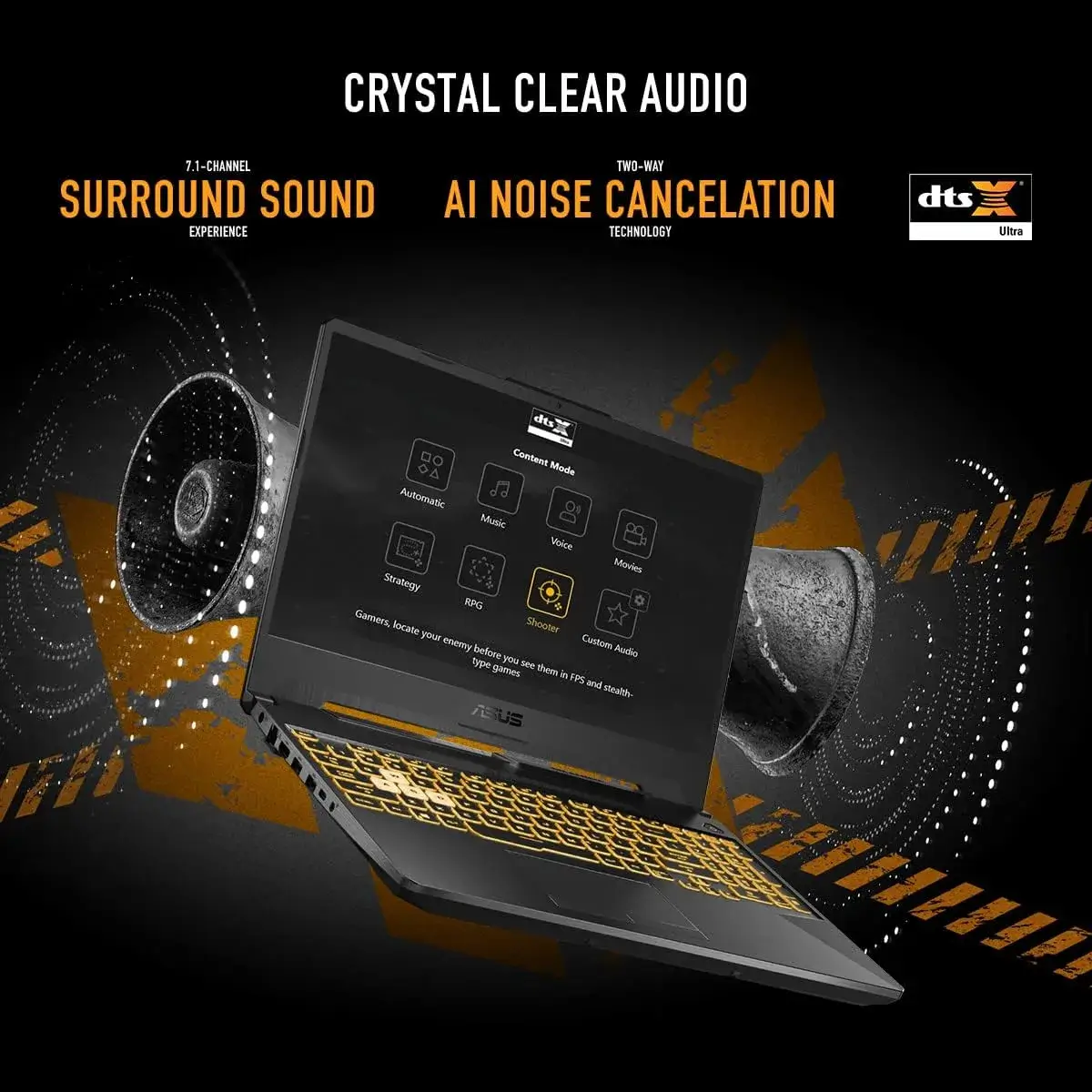
Buy at the best price
ASUS’s TUF (The Ultimate Force) lineup is renowned for its military-grade durability and robust performance. The TUF Gaming F15 is no exception, offering a rugged build without compromising on the internal components needed for demanding tasks, making it a reliable field-and-desk companion.
Specifications at a Glance:
- CPU: Intel Core i7-13620H (10 Cores, 16 Threads)
- GPU: NVIDIA GeForce RTX 4050 Laptop GPU (6GB GDDR6)
- RAM: 16GB DDR5 4800MHz
- Storage: 512GB PCIe Gen4 NVMe SSD
- Display: 15.6″ Full HD (1920 x 1080) IPS-Type with 144Hz Refresh Rate, G-SYNC
- Connectivity: Wi-Fi 6, Thunderbolt 4, HDMI 2.1
Star Rating and Review Count:
- Rating: 4.6 out of 5 stars
- Reviews: 1,800+ on Amazon
What Customers Are Saying: Users consistently praise the TUF F15 for its robust feel and potent new-gen hardware. A freelance motion graphics artist commented, “The RTX 4050 is a huge step up. My After Effects previews are way smoother, and the DLSS 3 support in games is a game-changer.” Another review highlights its thermal management: “Even after a 3-hour Cyberpunk 2077 session, the keyboard deck stays comfortable. The cooling is seriously impressive for a laptop.” A minor critique from a few users involves the display’s color accuracy out of the box. One said, “It’s fantastic for gaming, but I had to calibrate it with a SpyderX for my color-grading work to be perfect.”
Pros:
- Next-Gen GPU Power: The RTX 4050 with DLSS 3 offers incredible gaming performance and efficient video encoding.
- Military-Grade Durability: Built to withstand bumps and drops better than its competitors.
- Excellent Cooling System: Dual fans and multiple heat pipes keep throttling at bay during intense workloads.
- MUX Switch & G-SYNC: Advanced features that directly connect the GPU to the display for maximum gaming performance and a tear-free experience.
- Fast DDR5 RAM: Provides a speed advantage in application loading and timeline responsiveness.
Cons:
- Display Needs Calibration: The screen is fast but may require color calibration for professional video work.
- Bulky Design: Its durability comes at the cost of being slightly heavier and thicker than some rivals.
Our Insight: If you need a machine that can handle being tossed in a backpack and taken on location, the ASUS TUF F15 is an outstanding choice. Its durability provides peace of mind that other budget laptops can’t offer. For us, the standout feature is the RTX 4050 GPU. It’s not just about gaming; the new architecture significantly speeds up AI-powered tools in DaVinci Resolve and Adobe Creative Cloud, making this a truly multipurpose laptop for students and gamers who are serious about their craft.
Experience the power of durability and next-gen performance. Shop the ASUS TUF Gaming F15 on Amazon now!
3. Lenovo IdeaPad Gaming 3 – The Understated Performer

Buy at the best price
Not everyone wants a laptop that screams “gamer.” The Lenovo IdeaPad Gaming 3 strikes a perfect balance with a clean, professional aesthetic that blends into an office or classroom, while hiding hardware that’s ready for battle. It’s the ideal cheap gaming and video editing laptop for those who prefer a minimalist design.
Specifications at a Glance:
- CPU: AMD Ryzen 7 7735HS (8 Cores, 16 Threads)
- GPU: NVIDIA GeForce RTX 4050 Laptop GPU (6GB GDDR6)
- RAM: 16GB DDR5 4800MHz
- Storage: 1TB PCIe Gen4 NVMe SSD
- Display: 15.6″ WQHD (2560 x 1440) IPS with 165Hz Refresh Rate, 100% sRGB
- Connectivity: Wi-Fi 6, USB-C (DisplayPort 1.4), Nahimic Audio
Star Rating and Review Count:
- Rating: 4.7 out of 5 stars
- Reviews: 950+ on Amazon
What Customers Are Saying: The high-resolution, color-accurate screen is the most praised feature. An editor and photographer wrote, “The QHD screen is a dream. The detail is crisp, and the 100% sRGB coverage means I can trust the colors in my photos and videos. It’s rare to find a display this good on a budget machine.” The AMD Ryzen 7 processor also gets high marks for its efficiency. One user noted, “Battery life is surprisingly decent when I’m just coding or watching videos. And when it’s time to edit, the CPU handles my 4K drone footage without choking.” A minor complaint is the plastic build, with one review stating, “It feels solid enough, but it doesn’t have the premium metal feel of some other laptops.”
Pros:
- Stunning QHD 165Hz Display: Offers both high resolution for editing detail and high refresh rates for gaming fluidity.
- Excellent Color Accuracy: The 100% sRGB panel is perfect for creative professionals who need true-to-life colors.
- Powerful & Efficient AMD CPU: The Ryzen 7 7735HS offers fantastic multi-core performance for rendering and better-than-average battery life for light tasks.
- Sleek, Minimalist Design: Doesn’t scream “gamer,” making it suitable for professional environments.
- Generous 1TB Storage: Plenty of fast storage for games and large video files right out of the box.
Cons:
- All-Plastic Chassis: Lacks the premium feel of aluminum-bodied laptops.
- No Thunderbolt Port: Lacks the ultra-high-speed connectivity of its Intel-based competitors.
Our Insight: The Lenovo IdeaPad Gaming 3 is the dark horse on this list. From a creator’s perspective, the display is the killer feature. Editing on a QHD, color-accurate screen is a completely different experience; you see more detail in your timeline and can make more precise color-grading decisions. This laptop proves you don’t have to sacrifice screen quality on a budget. It’s the perfect choice for the hybrid user who values visual fidelity above all else, from editing a cinematic sequence to exploring the lush worlds of The Witcher 3.
Don’t compromise on your display. Find the Lenovo IdeaPad Gaming 3 with its stunning QHD screen on Amazon!
4. Dell G15 Gaming Laptop (5530) – The Cooling Champion

Buy at the best price
Dell’s G-series laptops borrow thermal design inspiration from their high-end Alienware brand, and it shows. The G15 is engineered to stay cool under pressure, ensuring you get sustained performance during long rendering exports or marathon gaming sessions, where other laptops might start to throttle and slow down.
Specifications at a Glance:
- CPU: 13th Gen Intel Core i7-13650HX (14 Cores, 20 Threads)
- GPU: NVIDIA GeForce RTX 4060 Laptop GPU (8GB GDDR6)
- RAM: 16GB DDR5 4800MHz
- Storage: 1TB PCIe Gen4 NVMe SSD
- Display: 15.6″ Full HD (1920 x 1080) IPS with 165Hz Refresh Rate, 3ms Response Time
- Connectivity: Wi-Fi 6, USB-C 3.2 Gen 2 (DisplayPort), Alienware Command Center
Star Rating and Review Count:
- Rating: 4.4 out of 5 stars
- Reviews: 1,200+ on Amazon
What Customers Are Saying: The thermal performance is the G15’s claim to fame in user reviews. “I rendered a 20-minute 4K project, and while the fans were audible, the CPU and GPU temps stayed well within safe limits. No performance drops at all,” reported one video editor. Gamers love the powerful RTX 4060, with a reviewer stating, “I can play most new AAA titles on high or ultra settings at 1080p and get well over 100 FPS. It’s a beast.” Some users find the design a bit chunky and the color scheme polarizing. “It’s definitely on the thicker side, and the orange accents aren’t for everyone, but I care more about performance, and this laptop delivers,” one practical-minded user concluded.
Pros:
- Top-Tier Cooling: Alienware-inspired thermal design prevents performance throttling.
- Powerful RTX 4060 GPU: The most powerful GPU on this list, offering exceptional gaming and rendering acceleration.
- Beastly 14-Core CPU: The Core i7-13650HX is a powerhouse for CPU-intensive tasks like exporting and running simulations.
- Fast 165Hz Display: Great for competitive gaming with its quick response time.
- Generous 1TB Storage: Ample space for your entire game library and active video projects.
Cons:
- Bulky and Heavy: Portability is not its strongest suit.
- Polarizing Aesthetics: The design is bold and may not appeal to everyone.
- 1080p Screen with a 4060: The GPU is almost overpowered for the FHD screen, though this guarantees maxed-out frame rates.
Our Insight: For anyone whose top priority is raw, sustained performance, the Dell G15 is the answer. Thermal throttling is the silent killer of productivity and gaming fun, and Dell has tackled this problem head-on. As someone who often batch-exports multiple videos, the peace of mind knowing my laptop won’t overheat and slow down is invaluable. The combination of a top-tier CPU and the impressive GPU for budget video editing laptop makes this the best laptop for Premiere Pro and gaming under $1500 for users who push their hardware to the absolute limit.
Unleash sustained, cool-to-the-touch performance. Discover the Dell G15 Gaming Laptop on Amazon today!
5. GIGABYTE G5 KF – The No-Frills Performance Pick

Buy at the best price
GIGABYTE is known for its high-performance PC components, and they bring that same focus to their laptops. The G5 KF sheds fancy design elements in favor of packing as much performance as possible into an affordable chassis. It’s a straightforward, powerful tool for creators and gamers who want every dollar to go toward frames per second and render speed.
Specifications at a Glance:
- CPU: 12th Gen Intel Core i5-12500H (12 Cores, 16 Threads)
- GPU: NVIDIA GeForce RTX 4060 Laptop GPU (8GB GDDR6)
- RAM: 16GB DDR4
- Storage: 512GB PCIe Gen4 NVMe SSD
- Display: 15.6″ Full HD (1920 x 1080) IPS-Level with 144Hz Refresh Rate
- Connectivity: Wi-Fi 6E, Mini DisplayPort 1.4, Thin Bezel Design
Star Rating and Review Count:
- Rating: 4.4 out of 5 stars
- Reviews: 800+ on Amazon
What Customers Are Saying: Reviewers are laser-focused on one thing: the incredible value of getting an RTX 4060 at this price. One happy gamer wrote, “Finding a 4060 laptop for this cheap is insane. It runs everything I throw at it beautifully. The performance-per-dollar is off the charts.” Video editors agree, with one stating, “The 4060’s 8GB of VRAM and new encoders make my DaVinci Resolve workflow so much faster than my old 3050 laptop. It’s a massive upgrade.” The trade-offs are also noted. “The chassis is entirely plastic, and the battery life is very short,” mentions one review, “but I bought it to be a portable desktop, and for that, it’s perfect.”
Pros:
- Unbeatable GPU Value: The most affordable way to get a powerful RTX 4060 laptop GPU.
- Excellent Gaming Performance: Dominates 1080p gaming and handles 1440p with ease.
- Lightweight for a Gaming Laptop: Weighing under 5 lbs, it’s more portable than many competitors.
- Great Port Selection: Includes a Mini DisplayPort for easy multi-monitor setups.
- Advanced Wi-Fi 6E: Offers the latest in wireless connectivity for lower latency and faster speeds.
Cons:
- Basic Build Quality: The all-plastic build feels less premium than others on this list.
- Poor Battery Life: Don’t expect to work or play for long away from an outlet.
- Uses DDR4 RAM: While still fast, it’s a generation behind the DDR5 in some rivals.
Our Insight: The GIGABYTE G5 KF is for the pragmatist. It’s for the user who asks, “How can I get the most powerful graphics card for the least amount of money?” If you’re a gamer who wants to max out settings or a video editor who relies heavily on GPU acceleration for effects and exports, this laptop is a smart buy. It makes calculated sacrifices in chassis materials and battery to deliver a spec sheet that punches far, far above its price tag. It’s the definition of a performance-first affordable laptop for content creators.
Get the best performance-per-dollar on the market. Check out the GIGABYTE G5 KF on Amazon now!
Comparison: Which Budget Powerhouse is Right for You?
Choosing between these excellent laptops depends on your specific priorities. Here’s a quick breakdown to help you decide.
| Feature | Acer Nitro 5 | ASUS TUF F15 | Lenovo IdeaPad Gaming 3 | Dell G15 | GIGABYTE G5 KF |
| Best For | Overall Value & Upgradability | Durability & Gaming Features | Display Quality & Pro Design | Sustained Performance & Cooling | Raw GPU Power on a Budget |
| CPU/GPU | i5-12500H / RTX 3050 Ti | i7-13620H / RTX 4050 | R7 7735HS / RTX 4050 | i7-13650HX / RTX 4060 | i5-12500H / RTX 4060 |
| Display | 1080p 144Hz | 1080p 144Hz | 1440p 165Hz (100% sRGB) | 1080p 165Hz | 1080p 144Hz |
| Key Feature | Thunderbolt 4, Upgradable | Military-Grade Build, MUX | QHD Color-Accurate Screen | Alienware-Inspired Cooling | Unbeatable RTX 4060 Price |
| Price Range | $$ | $$$ | $$$ | $$$$ | $$$ |
| Rating | 4.5 Stars | 4.6 Stars | 4.7 Stars | 4.4 Stars | 4.4 Stars |
- For the All-Rounder: The Acer Nitro 5 is the undisputed king of value, offering balanced performance and fantastic upgrade options.
- For the Road Warrior: The ASUS TUF F15 provides peace of mind with its durable build and solid performance.
- For the Visual Creative: The Lenovo IdeaPad Gaming 3 is the clear winner with its superior QHD, color-accurate display.
- For the Power User: The Dell G15 is built to run at peak performance for hours on end without throttling.
- For the GPU-Focused Buyer: The GIGABYTE G5 KF delivers the most graphics power for your money, period.
Buyer’s Guide: What to Look for in a Video Editing and Gaming Laptop
Navigating specs can be confusing. Here’s a breakdown of what to look for in a video editing and gaming laptop to ensure you get the right tool for the job.
1. The CPU (Central Processing Unit) – The Brains The CPU is critical for video editing, especially for rendering, encoding, and handling complex timelines.
- Cores and Threads: More cores mean better multitasking and faster renders. For this dual purpose, look for at least 6 cores, with 8 or more being ideal. Modern Intel Core i5/i7 (12th gen+) and AMD Ryzen 5/7 (6000 series+) are fantastic options.
- Clock Speed: Higher clock speeds (measured in GHz) mean faster processing for individual tasks, which helps with smooth playback in your editing software.
2. The GPU (Graphics Processing Unit) – The Muscle The GPU is the heart of your gaming experience and a powerful assistant for video editing.
- For Gaming: The GPU determines your frame rates. An NVIDIA GeForce RTX 3050 Ti is a great entry point, while an RTX 4050 or RTX 4060 will provide a significant boost in performance and features like DLSS 3.
- For Video Editing: Modern editing software like Premiere Pro and DaVinci Resolve use the GPU to accelerate rendering (via CUDA cores on NVIDIA or OpenCL on AMD) and process graphically intense effects. A dedicated GPU is non-negotiable.
3. RAM (Random Access Memory) – The Workspace RAM is like your desk space; the more you have, the more applications and assets you can work with at once without slowdowns.
- Minimum: 16GB is the absolute minimum for a smooth experience in both 1080p editing and modern gaming.
- Recommended: If you plan to work with 4K footage or have many programs open, a laptop that is upgradable to 32GB is a smart long-term choice.
4. Storage – The Filing Cabinet
- Type: Always choose a laptop with an NVMe SSD (Solid State Drive). They are exponentially faster than traditional hard drives, meaning your OS, games, and editing software will load in seconds.
- Capacity: Video files are huge. While 512GB is a decent start, 1TB is a much more comfortable size. Look for laptops with an extra M.2 slot for easy future storage expansion.
5. The Display – Your Window to the Work The screen is crucial for both tasks, but for different reasons.
- For Gaming: Look for a high refresh rate (120Hz or higher) for smooth, fluid motion. A low response time (5ms or less) reduces motion blur.
- For Video Editing: Color accuracy is king. Look for a display that covers at least 90-100% of the sRGB color gamut. This ensures the colors you see are the colors your audience will see. A higher resolution (like QHD) provides more screen real estate for your timeline.
Conclusion: Power for Your Passion is Within Reach
The days of needing a five-figure budget to get a laptop that excels at both video editing and gaming are over. As we’ve seen, the 2025 market is filled with powerful, affordable machines that can fuel your creative passions and your competitive gaming drive. Each laptop on this list—from the all-around value of the Acer Nitro 5 to the raw power of the Dell G15—has earned its place through stellar customer ratings, strong performance, and a feature set that delivers incredible value.
By choosing any of these top-rated models, you’re not just buying a piece of hardware; you’re investing in a reliable tool that will speed up your workflow and enhance your leisure time. The perfect hybrid machine is waiting for you.
Frequently Asked Questions (FAQ)
Q1: Is 16GB RAM enough for video editing and gaming?
Yes, for most users, 16GB of RAM is the sweet spot for 1080p/4K video editing and running almost any modern game smoothly. It provides enough headroom for multitasking without performance dips.
Q2: What is the best cheap laptop for Premiere Pro and gaming?
Based on its balance of a strong CPU, upgradability, and a fast screen, the Acer Nitro 5 is often considered the best “cheap” or high-value option that performs exceptionally well in both Adobe Premiere Pro and popular games.
Q3: Can a gaming laptop be good for video editing?
Absolutely. Gaming laptops are ideal for video editing because they have the three most important components: a powerful CPU, a dedicated high-performance GPU, and robust cooling systems to handle sustained workloads.
Q4: Which is more important for video editing and gaming, CPU or GPU?
It’s a balance. The GPU is generally more important for gaming frame rates, while the CPU is traditionally more critical for video rendering times. However, modern editing software is increasingly using the GPU to accelerate effects and exports, making them almost equally important for a dual-purpose machine.
Q5: How much should I spend on a budget laptop for video editing and gaming?
A great budget laptop for both tasks typically falls in the $800 to $1,400 range. This price point allows for a powerful dedicated GPU (like an RTX 3050 Ti or 40-series card), a modern multi-core CPU, and 16GB of RAM.
Q6: Are Acer Nitro laptops good for video editing?
Yes, Acer Nitro laptops are excellent for video editing on a budget. They are consistently praised for their strong Intel or AMD CPUs, which are crucial for rendering, and they include capable NVIDIA GPUs that accelerate the editing workflow.
Q7: What’s a good screen for both gaming and video editing?
The ideal screen is a combination of both worlds: a high refresh rate (120Hz+) for gaming and high color accuracy (95%+ sRGB) for editing. The Lenovo IdeaPad Gaming 3 on our list, with its 165Hz, 100% sRGB QHD display, is a perfect example of a screen that excels at both.




