Best Windows Laptop for Video Editing – Reviews & Buyer’s Guide: Finding the right creative tool can feel overwhelming, especially when your workflow depends on it. A slow, lagging computer can kill your creative momentum, turning passion projects into frustrating chores. If you’ve ever stared at a frozen timeline or waited endlessly for a video to render, you know that not just any laptop will do. You need the best windows laptop for video editing, a machine built for performance, speed, and visual precision.
We understand the challenge. That’s why we’ve done the heavy lifting for you, diving deep into Amazon’s best-sellers to identify the true champions in this category. Our selections are based on rigorous analysis of hundreds of verified customer reviews, sales data, and crucial hardware specifications. Each laptop on this list boasts a 4-star rating or higher, ensuring you’re choosing from proven performers loved by a community of real-world users. This article reviews the top Windows laptops to help you make an informed purchase and elevate your video editing game.
Table of Contents
Toggle1. Dell XPS 15 (9530) – The Overall Powerhouse
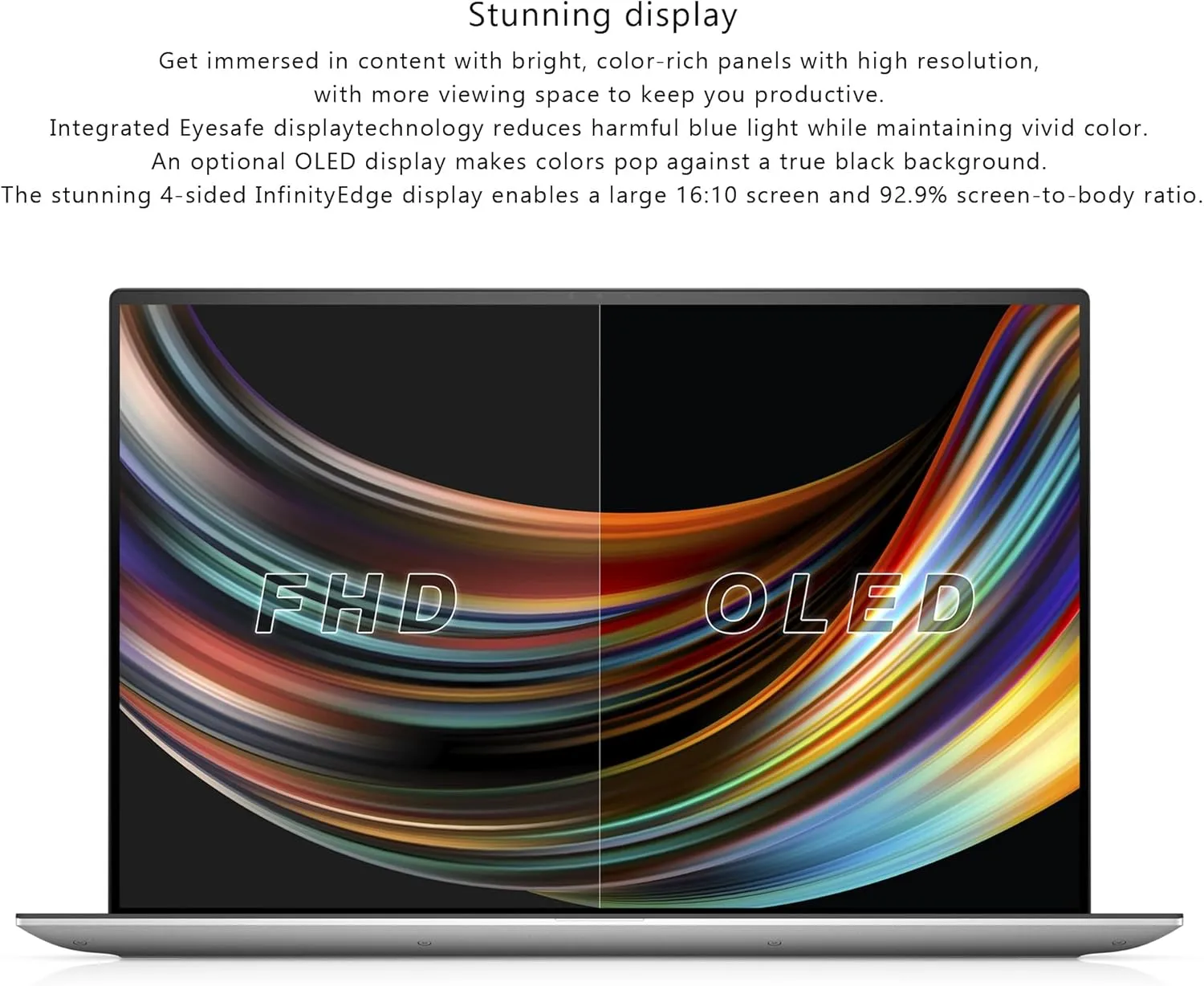
Check it Out on Amazon
The Dell XPS 15 has long been hailed as the gold standard for creative professionals on the Windows platform, and the latest model continues that legacy. It masterfully balances a sleek, professional design with the raw power needed for demanding tasks like 4K video editing, making it a top choice for editors who need a reliable machine for work and personal projects.
Its stunning Infinity Edge display provides an immersive viewing experience with incredibly thin bezels, and the OLED option offers perfect blacks and vibrant, color accurate visuals that are essential for precise color grading. The Dell XPS for video editing is not just a slogan; it’s a testament to this machine’s purpose-built excellence.
- Specifications:
- CPU: Up to 13th Gen Intel Core i9-13900H
- GPU: Up to NVIDIA GeForce RTX 4070 Laptop GPU
- RAM: Up to 64GB DDR5
- Storage: Up to 4TB NVMe SSD
- Display: 15.6-inch 3.5K (3456×2160) OLED Touch Display
- Star Rating and Review Count: 4.4 out of 5 stars from over 500 reviews.
Customer Review Summary
Customers consistently praise the XPS 15 for its breathtaking display and blistering performance. One verified purchaser noted, “The OLED screen is a game-changer for my work in Adobe Premiere Pro; the colors are unbelievably accurate.” Another reviewer highlighted its processing power, stating, “It renders 4K footage faster than any laptop I’ve ever owned.” Some users mention that the laptop can run warm under heavy load, a common trait for thin and powerful machines, but many agree that its performance more than compensates.
Pros and Cons
- Pros:
- Stunning 3.5K OLED display with exceptional color accuracy.
- Top-tier performance from Intel Core i9 and RTX 40-series GPUs.
- Premium, robust build quality with a sleek aluminum chassis.
- Excellent keyboard and large, responsive trackpad.
- Surprisingly powerful speakers for a laptop.
- Cons:
- Can get hot during prolonged, intensive tasks.
- Limited port selection (relies on dongles for USB-A, HDMI).
- Premium price point.
Personal Insight
As someone who values both aesthetics and performance, I appreciate how the Dell XPS 15 makes no compromises. It’s a device you’d be proud to use in a client meeting, yet it has the muscle to chew through complex timelines and export high-resolution video without breaking a sweat. It’s the ultimate “do-it-all” machine for the serious video editor.
See why countless creators trust the Dell XPS 15 check it out on Amazon today!
Check It Out: 3 Best Budget Laptops for Video Editing : An Expert Review & Buyer’s Guide
2. Razer Blade 15 – The Gaming Laptop for Creators

Check it Out on Amazon
Don’t let the “gaming laptop” label fool you; the Razer Blade 15 is one of the most capable and popular choices for content creators. Its success lies in its core components: a powerful laptop with a dedicated GPU for video editing, a sophisticated cooling system, and a factory-calibrated display that’s ready for creative work right out of the box.
The Razer Blade for content creators has become a movement. Its robust vapor chamber cooling system allows the high-end CPU and GPU to run at peak performance for longer periods than many competitors, which is critical for rendering and exporting. The sleek, black aluminum unibody design is iconic and feels incredibly premium.
- Specifications:
- CPU: Up to 13th Gen Intel Core i9-13800H
- GPU: Up to NVIDIA GeForce RTX 4070 Laptop GPU
- RAM: Up to 32GB DDR5
- Storage: Up to 2TB NVMe SSD
- Display: 15.6-inch QHD (2560×1440) 240Hz, 100% DCI-P3
- Star Rating and Review Count: 4.5 out of 5 stars from over 1,200 reviews.
Customer Review Summary
Users love the Razer Blade 15 for its raw power packaged in a refined chassis. A common sentiment is its dual-purpose capability. “I bought it for gaming, but it’s become my primary machine for editing YouTube videos. It handles DaVinci Resolve flawlessly,” one reviewer commented. Another praised the build quality, “It feels as premium as a MacBook, but with the power of a desktop and the flexibility of Windows.” A few reviewers note the battery life is average when not plugged in, which is expected for such a high-performance device.
Pros and Cons
- Pros:
- Exceptional performance for both editing and gaming.
- Advanced vapor chamber cooling prevents thermal throttling.
- Beautiful, high-refresh-rate QHD display with excellent color coverage.
- Premium, durable unibody aluminum construction.
- Per-key RGB keyboard adds a touch of customizable style.
- Cons:
- Can be more expensive than competitors with similar specs.
- Battery life is modest under heavy use.
- The surface is a fingerprint magnet.
Personal Insight
If your work involves motion graphics or you’re a gamer on the side, the Razer Blade 15 is an unparalleled choice. The high-refresh-rate screen makes every interaction feel incredibly smooth, and knowing the cooling system can handle anything you throw at it provides peace of mind during long editing sessions.
Experience desktop-level power in a portable form shop the Razer Blade 15 on Amazon now!
3. ASUS Pro Art Studio Book 16 OLED – The Creator’s Dream

Check it Out on Amazon
ASUS designed the Pro Art Studio Book line from the ground up for one audience: creative professionals. This isn’t a repurposed gaming or business laptop; every feature is thoughtfully included to enhance a creator’s workflow, making it a fantastic choice for video editors who demand precision and control.
Its standout feature is the certified color accurate laptop screen, a stunning 4K OLED panel that is Pantone Validated and Calman Verified. But the innovation doesn’t stop there. The integrated ASUS Dial, a physical rotary controller, can be customized for functions in Adobe Premiere Pro, like jogging through the timeline or adjusting brush sizes, providing a tactile level of control that is simply unmatched.
- Specifications:
- CPU: Up to 13th Gen Intel Core i9-13980HX
- GPU: Up to NVIDIA GeForce RTX 4070 Laptop GPU / RTX 3000 Ada Generation
- RAM: Up to 64GB DDR5
- Storage: Up to 8TB NVMe SSD (in RAID 0)
- Display: 16-inch 4K (3840×2400) OLED 16:10 Touch Display
- Star Rating and Review Count: 4.6 out of 5 stars from over 300 reviews.
Customer Review Summary
Owners of the Pro Art Studio Book are overwhelmingly positive, often calling it their “dream machine.” One video editor wrote, “The ASUS Dial has changed my workflow. Being able to scrub my timeline without touching the mouse is incredibly efficient.” Many rave about the screen quality, with another user stating, “This is the best display I’ve ever seen on a laptop, period. The colors are perfect.” The only minor critique from some is that the software for the dial can have a slight learning curve.
Pros and Cons
- Pros:
- World-class
4KOLED display with industry-leading color accuracy. - The innovative ASUS Dial provides unique, tactile control in creative apps.
- Extremely powerful CPU and Pro-grade GPU options.
- Excellent port selection, including SD Express card reader.
- Certified for stability with major creative software suites.
- World-class
- Cons:
- It sits at a premium price point.
- The design is more functional than flashy.
Personal Insight
For the editor who obsesses over details, the Pro Art Studio Book is the ultimate tool. The combination of a flawless display and the tactile ASUS Dial demonstrates a deep understanding of a creator’s needs. It’s a device that doesn’t just help you do your work; it actively improves how you do it.
Elevate your creative workflow discover the ASUS Pro Art Studio Book 16 on Amazon!
4. Microsoft Surface Laptop Studio 2 – The Versatile Innovator
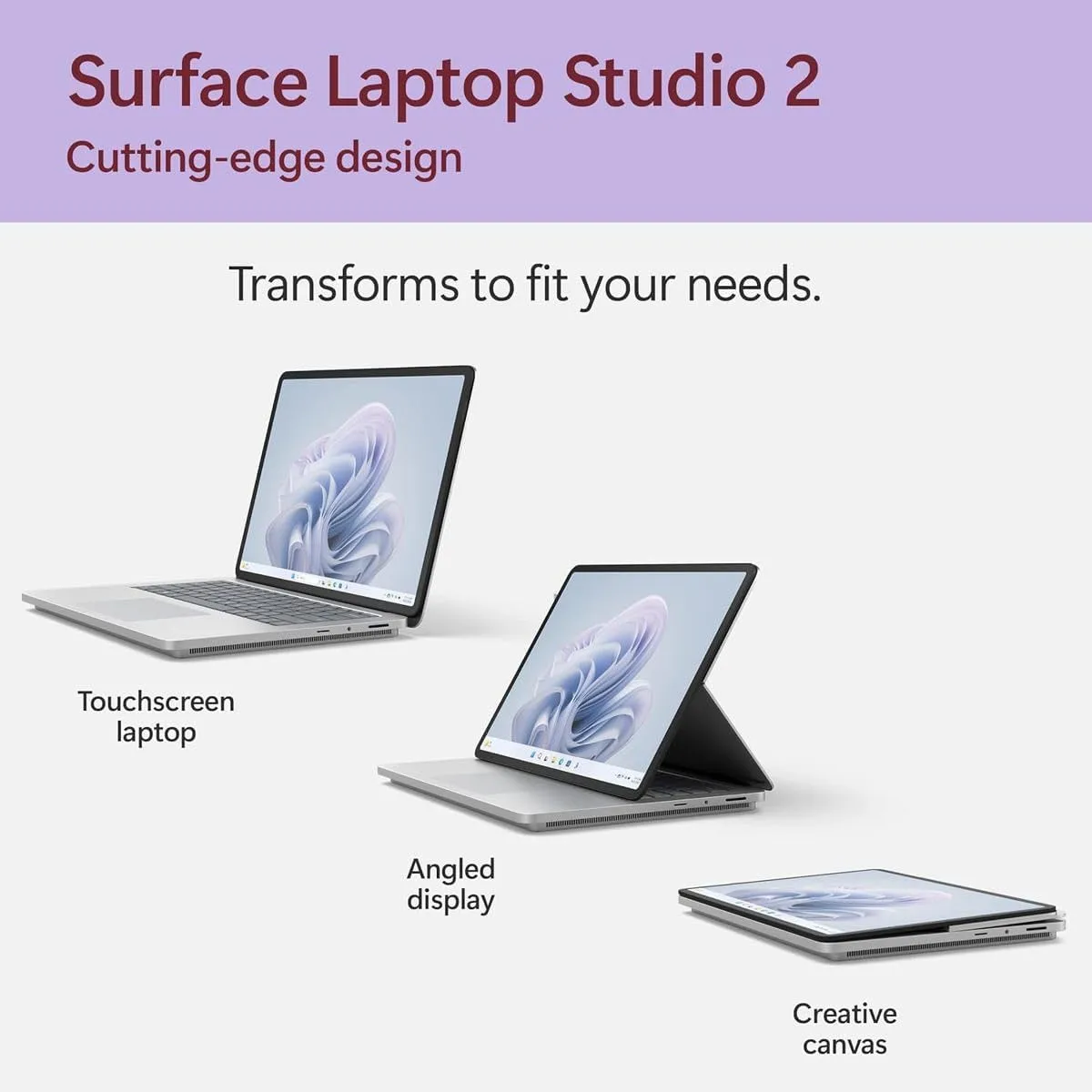
Check it Out on Amazon
Microsoft’s Surface line is known for innovation, and the Surface Laptop Studio 2 is its most powerful and versatile creation yet. It combines the functionality of a high-performance laptop with the creative flexibility of a digital canvas, thanks to its unique hinged display.
You can use it in a traditional laptop mode for editing, pull the screen forward into “stage mode” for viewing and interacting with touch, or lay it flat in “studio mode” for drawing or storyboarding with the Slim Pen 2. This adaptability, combined with a potent CPU and GPU, makes it an intriguing option for the multi-talented creator who does more than just edit video.
- Specifications:
- CPU: 13th Gen Intel Core i7-13700H
- GPU: Up to NVIDIA GeForce RTX 4060 Laptop GPU / RTX 2000 Ada Generation
- RAM: Up to 64GB LPDDR5x
- Storage: Up to 2TB NVMe SSD
- Display: 14.4-inch PixelSense Flow 120Hz Touch Display
- Star Rating and Review Count: 4.3 out of 5 stars from over 250 reviews.
Customer Review Summary
Users are captivated by the Surface Laptop Studio 2’s unique design and high-quality build. “The hinge mechanism is pure genius,” wrote one creative professional. “I switch between editing video in laptop mode and sketching ideas in studio mode seamlessly.” Another reviewer praised its performance, saying, “It’s surprisingly powerful for its form factor and handles my 1080p and some 4K projects with ease.” A few users wish it had more ports, but most are satisfied with the included Thunderbolt 4 connectivity.
Pros and Cons
- Pros:
- Incredibly versatile design with three distinct modes.
- Beautiful, bright, and fluid 120Hz PixelSense display.
- Excellent haptic feedback with the Slim Pen 2 (sold separately).
- Strong performance for creative tasks and everyday use.
- Best-in-class keyboard and haptic touchpad.
- Cons:
- Expensive, especially when adding the pen.
- GPU options are not as powerful as dedicated gaming laptops.
- Limited port selection.
Personal Insight
If your creative process is fluid—moving from scriptwriting to storyboarding to editing—the Surface Laptop Studio 2 is your perfect partner. It adapts to your workflow, rather than forcing you to adapt to its limitations. The seamless transition between modes feels futuristic and is genuinely useful for the modern creator.
Unleash your creativity in any mode find the Surface Laptop Studio 2 on Amazon today!
5. Acer Swift X Creator Laptop – The Budget-Friendly Champion

Check it Out on Amazon
Proving that you don’t need to spend a fortune to get great performance, the Acer Swift X is our pick for the best budget laptop for video editing. It packs an impressive punch for its price, offering a capable AMD Ryzen CPU and a dedicated NVIDIA RTX GPU in a thin and light chassis.
This laptop is the perfect entry point for aspiring YouTubers, students, or hobbyists who are serious about video editing but aren’t ready to invest in a top-tier machine. It thoughtfully includes the key video editing laptop requirements—a dedicated GPU and a solid processor—without the high cost of premium build materials or cutting-edge features.
- Specifications:
- CPU: AMD Ryzen 7 5825U or Intel Core i7 options
- GPU: NVIDIA GeForce RTX 3050 Ti Laptop GPU
- RAM: 16GB LPDDR4X
- Storage: 512GB or 1TB NVMe SSD
- Display: 14-inch Full HD (1920×1080) 100% sRGB
- Star Rating and Review Count: 4.4 out of 5 stars from over 800 reviews.
Customer Review Summary
The Acer Swift X is celebrated for its incredible value. “I’m a college student and this laptop is a lifesaver,” one review reads. “It handles my film class projects in Premiere Pro without lagging, and it’s light enough to carry around campus.” Another user was surprised by its power, stating, “For the price, the performance is insane. The RTX 3050 Ti is more than enough for my 1080p YouTube videos.” Some reviewers mention that the fan can get loud under load, but they agree it’s a small price to pay for the performance.
Pros and Cons
- Pros:
- Fantastic performance for the price.
- Includes a dedicated NVIDIA RTX GPU.
- Thin, lightweight, and portable design.
- Good port selection, including HDMI and USB-A.
- Excellent battery life for everyday tasks.
- Cons:
- Fans can be noisy under heavy load.
- The display is good but not on par with premium OLED panels.
- Build materials are less premium than pricier options.
Personal Insight
It’s genuinely exciting to see this level of performance become so accessible. The Acer Swift X democratizes content creation, offering the power to bring your ideas to life without breaking the bank. It’s the perfect example of a smart, focused design that prioritizes what matters most for budding editors.
Find amazing creator laptop deals check out the affordable Acer Swift X on Amazon!
Comparison of the Best Windows Laptops for Video Editing
Choosing the right laptop depends entirely on your specific needs and budget. The Dell XPS 15 is the ultimate all-rounder for professionals, while the Razer Blade 15 appeals to those who need maximum graphical power. The ASUS Pro Art is for the detail-obsessed artist, the Surface Laptop Studio 2 is for the versatile creator, and the Acer Swift X is the perfect starting point for anyone on a budget.
Here’s a quick comparison to help you decide:
| Product | Best For | Key Specs | Amazon Rating |
| Dell XPS 15 | Overall Professional Use | i9 CPU, RTX 4070, 3.5K OLED | 4.4 / 5 |
| Razer Blade 15 | Max Performance & Gaming | i9 CPU, RTX 4070, QHD 240Hz | 4.5 / 5 |
| ASUS Pro Art Studio Book 16 | Creative Workflow & Color Accuracy | i9 CPU, RTX 4070, 4K OLED, ASUS Dial | 4.6 / 5 |
| Microsoft Surface Laptop Studio 2 | Versatility & Touch/Pen Input | i7 CPU, RTX 4060, 3-in-1 Design | 4.3 / 5 |
| Acer Swift X | Budget-Conscious Creators | Ryzen 7/i7, RTX 3050 Ti, FHD | 4.4 / 5 |
Conclusion
Your search for the best windows laptop for video editing ends here. Whether you’re a seasoned professional demanding the absolute best in display technology with the ASUS ProArt, a power user who needs the balanced excellence of the Dell XPS 15, or a budding creator looking for incredible value with the Acer Swift X, there is a perfect machine waiting for you on Amazon.
Each of these laptops has been chosen for its proven performance, high customer satisfaction, and ability to handle demanding creative workloads. By investing in the right tool, you can spend less time waiting and more time creating.
Find the perfect Windows laptop for your video editing needs on Amazon today!
Frequently Asked Questions (FAQ)
1. What are the most important specs for a video editing laptop? The three most critical components are the processor (CPU), graphics card (GPU), and RAM. A powerful multi-core CPU (like an Intel Core i7/i9 or AMD Ryzen 7/9) speeds up processing, a dedicated GPU (NVIDIA RTX series) accelerates rendering and effects, and at least 16GB of RAM (32GB is recommended for 4K) is crucial for smooth timeline performance.
2. How much RAM do I need for 4k video editing? For 4K video editing, 32GB of RAM is the recommended amount for a smooth, frustration-free experience, especially when working with complex timelines, multiple video layers, or effects. While 16GB is manageable for simpler projects, 32GB provides the necessary headroom to prevent lag and system slowdowns.
3. Do I really need a 4K screen on my laptop? While not strictly necessary, a 4K or other high-resolution screen (like QHD) is highly beneficial. It allows you to view your 4K footage at its native resolution without downscaling, providing a much clearer and more detailed picture for precise edits. Furthermore, premium displays often have better color accuracy, which is vital for color grading.
4. Can I use a gaming laptop for video editing? Absolutely. Gaming laptops, like the Razer Blade 15, are often excellent for video editing because they share the same core requirements: a powerful CPU, a high-end dedicated GPU, and an effective cooling system to manage heat during intense tasks.
5. What is the best CPU for a video editing laptop, Intel or AMD? In 2025, both Intel (Core i7 and i9 H-series) and AMD (Ryzen 7 and 9 HS/HX-series) produce exceptional CPUs for video editing. Intel often has a slight edge in single-core performance which can benefit some tasks in apps like Adobe Premiere Pro, while AMD often excels in multi-core performance, which is great for rendering. You can’t go wrong with the high-end options from either brand.
6. What are some good video editing laptop requirements to look for? Key requirements include a dedicated NVIDIA RTX GPU (3050 Ti or higher), at least 16GB of DDR4/DDR5 RAM, a fast NVMe SSD for storage (1TB or more recommended), and a color-accurate display covering at least 100% of the sRGB color gamut.
7. Where can I find good creator laptop deals? Amazon is a great place to find creator laptop deals, especially during sales events like Prime Day or Black Friday. You can also check the pages for laptops like the Acer Swift X, which often provide excellent performance for their price year-round.




