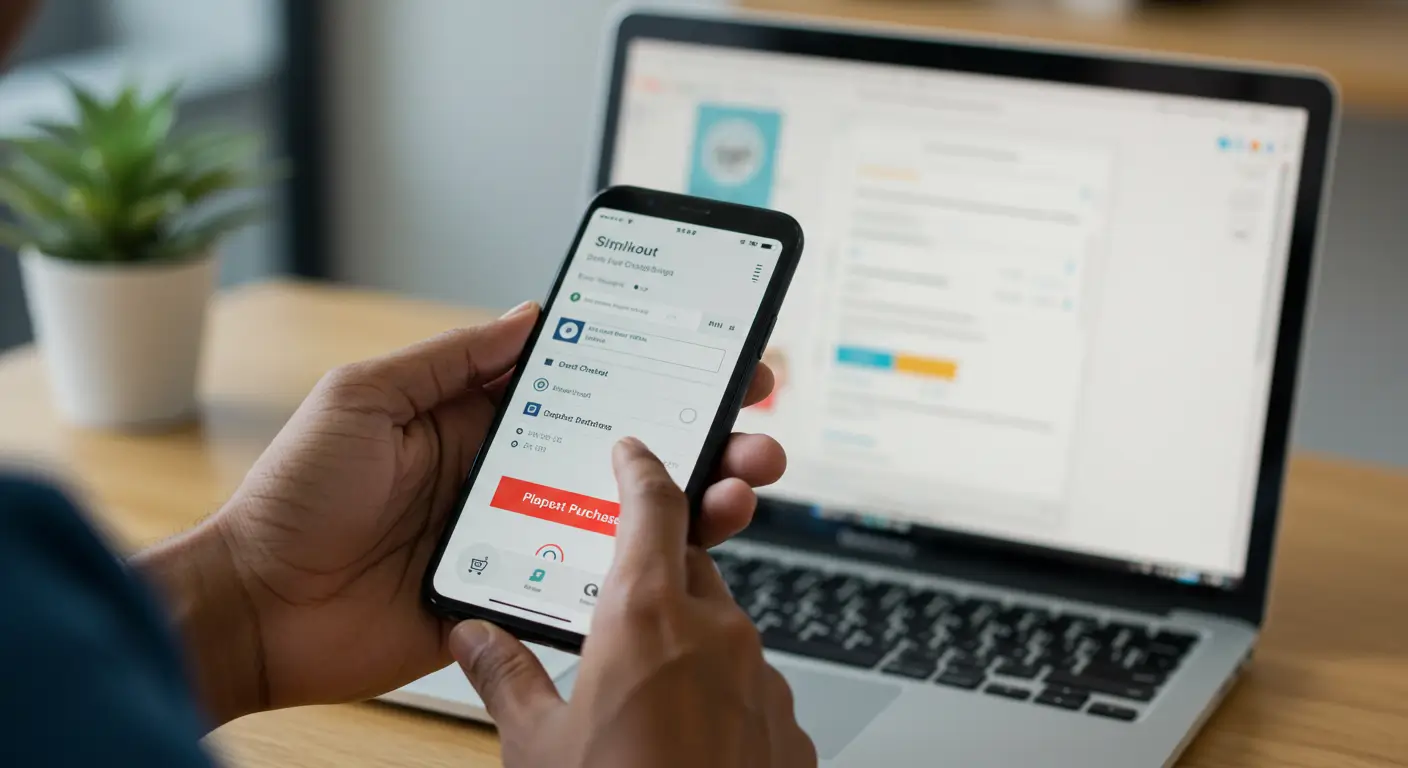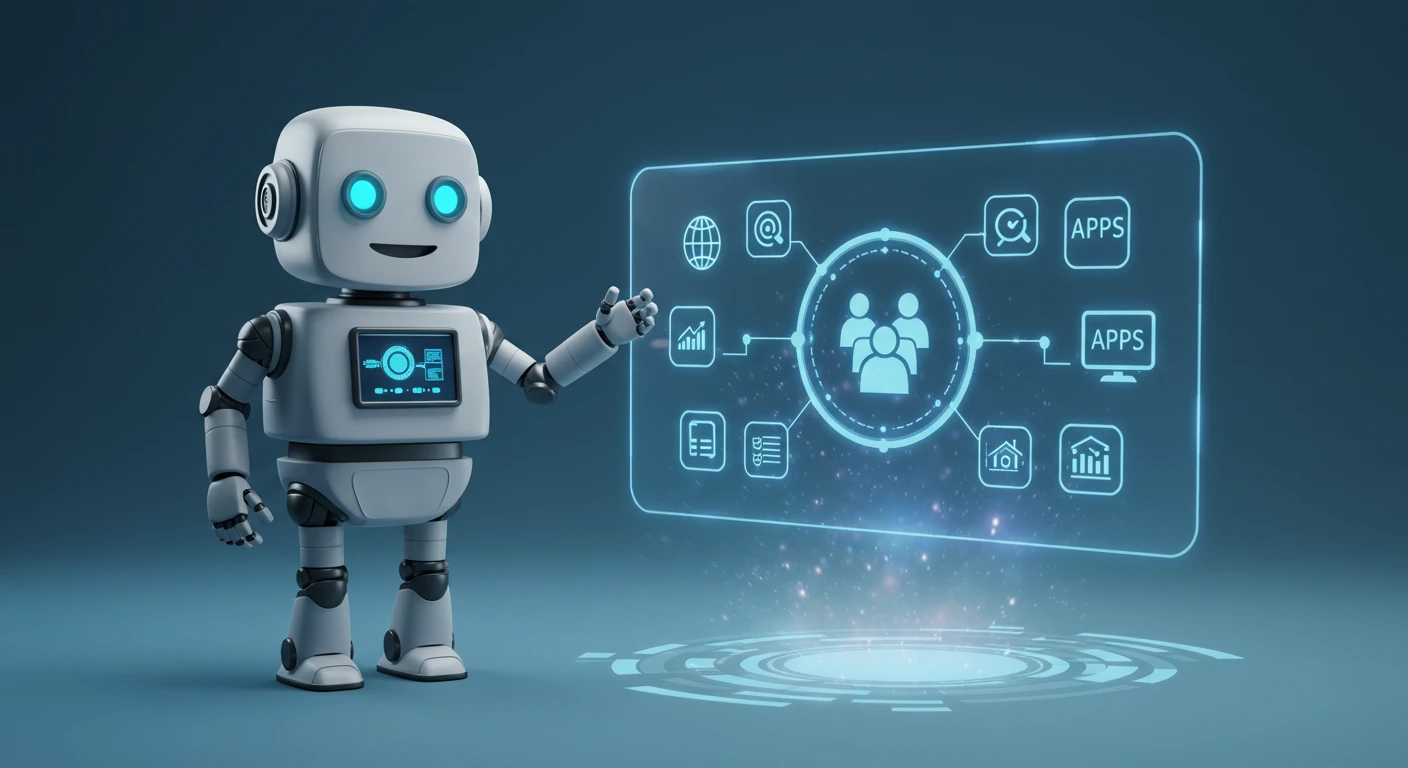How to Fix 503 Service Unavailable Error in 7 Steps: The 503 Service Unavailable Error is a common HTTP status code that signifies your server is temporarily unable to handle a request. It can be a significant issue for websites, leading to downtime, frustrated users, and potential revenue loss. This guide provides a comprehensive approach to diagnosing and fixing the 503 error in seven straightforward steps.
What is a 503 Service Unavailable Error?
Definition and Overview
A 503 Service Unavailable Error occurs when a server is unable to process a request due to temporary issues, such as server overload or maintenance mode. Unlike a 500 Internal Server Error, the 503 error indicates the problem is likely temporary and resolvable.
Common Causes of a 503 Error
- Server overload
- Scheduled maintenance
- DNS misconfigurations
- Firewall or security tool misconfigurations
Why 503 Errors Matter: Impact on Websites and Users
User Experience
Frequent 503 errors frustrate users and may cause them to abandon your site, leading to a poor reputation and user experience.
Search engines penalize websites that are frequently unavailable, negatively impacting your search rankings and visibility.
Revenue Loss from Downtime
For e-commerce or service-based websites, downtime caused by 503 errors directly results in revenue loss due to missed sales or leads.
How to Fix 503 Service Unavailable Error in 7 Steps
Step 1: Diagnose the Cause of the 503 Error
Understanding Different Causes
Common reasons include server overload, maintenance mode, DNS issues, and firewall misconfigurations. Each cause has a unique troubleshooting method.
Server Overload
Occurs when the server can’t handle the volume of requests.
Maintenance Mode
Websites in maintenance mode might return a 503 error, especially in CMS like WordPress.
DNS Misconfigurations
Propagation delays or incorrect DNS records can cause temporary unavailability.
Firewall Issues
Overly restrictive firewall settings can mistakenly block legitimate traffic, triggering 503 errors.
Tools to Identify the Cause of 503 Error
- Server Logs: Help identify server overload or misconfigurations.
- Website Monitoring Tools: Track website uptime and performance.
- Error Tracking Systems: Capture detailed reports of errors.
Step 2: Check Server Overload
How to Monitor Server Performance
CPU Usage: Ensure that CPU is not maxed out, as this can overload the server.
RAM and Storage Issues: High memory usage can lead to crashes or slowdowns.
Connection Limits: Servers have limits on concurrent connections, and exceeding these limits can cause 503 errors.
Ways to Mitigate Server Overload
- Load Balancing: Distributes incoming traffic across multiple servers to prevent overload.
- Scaling Server Resources: Increasing server capacity (RAM, CPU, storage) to handle more traffic.
- Optimizing Server Configuration: Fine-tuning server settings to improve performance.
Step 3: Investigate Maintenance Mode Issues
What Is Maintenance Mode and How It Triggers 503 Errors
During maintenance, websites may enter a special mode to prevent user access, which can lead to a 503 error.
Understanding CMS Maintenance Mode
For systems like WordPress, maintenance mode may be automatically triggered during updates.
Automatic Updates Causing 503 Errors
Occasionally, an update may fail to exit maintenance mode, leading to prolonged errors.
How to Resolve Maintenance Mode Errors
Disabling or Fixing Faulty Maintenance Mode: Manually exit maintenance mode if the website fails to restore.
Restoring Website Post-Maintenance: Ensure all updates are complete, and the site is fully operational.
Step 4: Review DNS Configurations
Importance of DNS Settings in 503 Errors
DNS settings connect domain names to server IPs. Misconfigured DNS can lead to 503 errors.
Propagation Delays
When changing DNS records, it may take time for changes to propagate across the internet.
Incorrect DNS Records
Errors in DNS records, such as pointing to the wrong IP, can trigger a 503 error.
How to Troubleshoot DNS-Related 503 Errors
Check DNS Propagation Status: Use tools to verify if DNS changes have propagated.
Correct DNS Record Issues: Ensure that DNS records are properly configured and pointing to the correct server.
Step 5: Examine Web Server Settings
How Web Server Configurations Impact 503 Errors
Misconfigured servers (e.g., Apache or Nginx) can lead to timeouts, resulting in 503 errors.
Timeout Settings
Incorrect timeout settings can cause the server to cut off requests prematurely.
Adjusting Server Configurations to Fix the 503 Error
- Tuning Web Server Performance: Adjust server settings like timeouts and memory limits to ensure smoother operation.
- Correcting Misconfigurations: Review and fix any incorrect server configurations.
Step 6: Analyze Firewall and Security Tools
Firewall Misconfigurations Leading to 503 Errors
Firewalls may block legitimate traffic if they are too restrictive or misconfigured.
DDoS Protection and Over-Restrictive Settings
Aggressive DDoS protection may block large volumes of legitimate traffic, causing 503 errors.
How to Resolve Firewall-Related 503 Errors
- Reviewing and Adjusting Firewall Rules: Ensure firewalls are not blocking legitimate requests.
- Handling False Positives in Security Tools: Adjust security settings to prevent legitimate users from being mistakenly blocked.
Step 7: Evaluate Hosting Provider Issues
How Hosting Problems Can Cause 503 Errors
Issues like server limitations, shared hosting bottlenecks, or maintenance by the hosting provider can lead to temporary unavailability.
Shared Hosting Resource Limitations
In shared hosting, multiple websites share the same server, and resource limits can cause 503 errors.
Hosting Provider Maintenance
Hosting providers may carry out scheduled maintenance, resulting in a 503 error.
When to Contact Your Hosting Provider
If you’ve ruled out other causes, reach out to your hosting provider to resolve the issue.
How to Communicate the Issue
Provide detailed information, including logs and error messages, to help the provider troubleshoot.
Escalating Unresolved Issues
If the provider cannot resolve the issue, consider escalating it or migrating to a different hosting plan or provider.
Additional Solutions to Prevent Future 503 Errors
Content Delivery Networks (CDNs) as a Solution
CDNs distribute content across a global network of servers, offloading traffic from your main server.
Offloading Traffic
A CDN can reduce the strain on your primary server by handling static content like images and scripts.
Reducing Server Strain
By using CDNs, your server processes fewer requests, preventing overload.
Optimizing Website Performance
Improving the performance of your website can reduce the likelihood of 503 errors.
Caching Strategies
Use caching to store frequently requested data, reducing the load on your server.
Minifying Code and Reducing Resource Load
Optimizing and compressing code, images, and other resources can significantly improve server performance.
Summary
- Recap of the 7 Steps to Fix a 503 Service Unavailable Error
- Diagnose the Cause of the 503 Error
- Check Server Overload
- Investigate Maintenance Mode Issues
- Review DNS Configurations
- Examine Web Server Settings
- Analyze Firewall and Security Tools
- Evaluate Hosting Provider Issues
- Key Takeaways from Each Step
- Monitor server performance to prevent overload.
- Regularly check DNS configurations and web server settings.
- Ensure security tools and firewalls are properly configured.
- Contact your hosting provider for unresolved issues.
- Importance of Proactive Monitoring and Prevention
Regular monitoring and optimization of server performance and configurations can prevent future 503 errors.
FAQs
What Does a 503 Error Mean?
It means the server is temporarily unable to handle the request due to overload, maintenance, or other issues.
How Long Does a 503 Error Last?
It depends on the cause, but most errors resolve within a few minutes to a few hours.
Can 503 Errors Be Caused by My Internet Connection?
No, a 503 error is server-side and unrelated to your internet connection.
What’s the Difference Between a 503 Error and a 500 Error?
A 503 error is a temporary issue, often due to server overload, while a 500 error indicates a more permanent server malfunction.
How Do I Prevent Future 503 Errors?
Regular server monitoring, performance optimizations, and using CDNs can help prevent future occurrences.