Building a website is like creating your own corner of the internet, but before your site can be viewed by the world, it needs a home a place where all its data is stored and managed. That’s where hosting comes in. But what exactly is hosting, and why is it crucial for your website’s success? Let’s dive in!
What is Web Hosting?
Web hosting is a service that allows individuals and organizations to make their websites accessible on the internet. Think of it as renting space on a physical server where all your website’s files, images, and content are stored. When someone types your website’s domain name into their browser, the hosting provider delivers those files to the user’s device, making your site viewable.
Why is Web Hosting Essential for Your Website?
Without hosting, your website wouldn’t be visible to anyone. The right hosting ensures your site loads quickly, remains secure, and is available around the clock. It also provides you with the tools to manage your site, including email accounts, databases, and various other essential features.
Different Types of Web Hosting
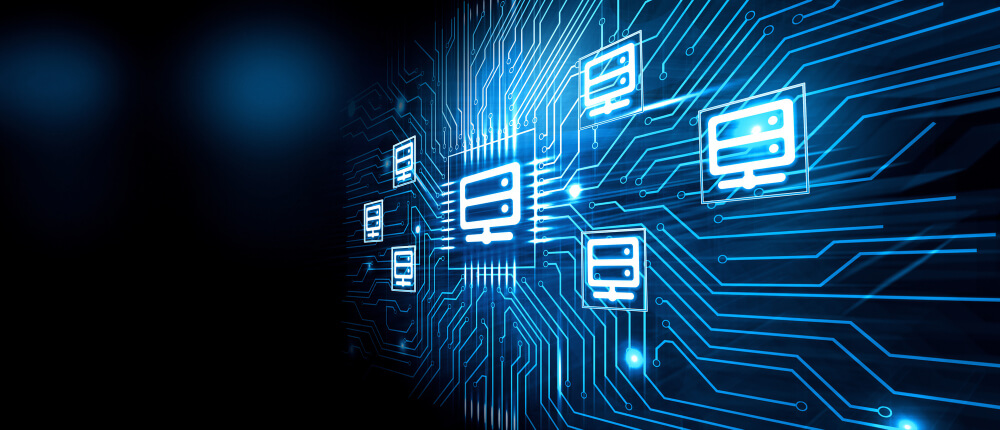
Choosing the right type of hosting is key to your website’s success. There are several options available, each suited to different needs and budgets. Let’s explore the most common types.
Shared Hosting
Shared hosting is the most basic and budget-friendly type of hosting. As the name suggests, your website shares server resources with other websites. This is ideal for beginners, small blogs, or personal sites that don’t require a lot of resources.
- Pros of Shared Hosting: Cost-effective, easy to manage, no technical expertise required.
- Cons of Shared Hosting: Limited resources, potential for slower performance due to shared server load, less control over server settings.
- Who Should Use Shared Hosting?: Best for small websites, blogs, and personal sites with low traffic.
VPS Hosting
VPS (Virtual Private Server) hosting offers more resources and control than shared hosting. It’s like having your own mini-server, where your website shares a server with others but with dedicated resources.
- Pros of VPS Hosting: More control, better performance, scalable resources.
- Cons of VPS Hosting: More expensive than shared hosting, requires some technical knowledge.
- Who Should Use VPS Hosting?: Suitable for growing websites, online stores, and businesses that need more control and resources.
Dedicated Hosting
Dedicated hosting provides you with an entire server dedicated solely to your website. This means no sharing of resources, leading to optimal performance and control.
- Pros of Dedicated Hosting: Maximum control, high performance, robust security.
- Cons of Dedicated Hosting: Expensive, requires technical expertise.
- Who Should Use Dedicated Hosting?: Ideal for large businesses, high-traffic websites, and sites that require extensive resources.
Cloud Hosting
Cloud hosting is a newer option that uses multiple servers to host your website. If one server fails, another steps in to keep your site running smoothly.
- Pros of Cloud Hosting: Highly scalable, reliable, pay-as-you-go pricing.
- Cons of Cloud Hosting: Can be complex to manage, variable costs depending on usage.
- Who Should Use Cloud Hosting?: Great for websites that experience fluctuating traffic and need scalability.
Managed Hosting
Managed hosting is a service where the hosting provider takes care of all the technical aspects for you, such as server maintenance, security, backups, and updates.
- Pros of Managed Hosting: Hassle-free, technical support included, enhanced security.
- Cons of Managed Hosting: More expensive, less control over server settings.
- Who Should Use Managed Hosting?: Perfect for those who prefer to focus on their business or content creation rather than managing a server.
How to Choose the Right Web Hosting Provider
Choosing the right hosting provider can be daunting, but focusing on a few key factors can make the decision easier.
Factors to Consider
- Performance: Look for providers with strong uptime records and fast load times.
- Support: Choose a provider with 24/7 customer support.
- Scalability: Ensure the provider can accommodate your site’s growth.
- Security: Opt for providers that offer robust security features.
- Cost: Compare prices and ensure there are no hidden fees.
Popular Web Hosting Providers
Some of the most well-known hosting providers include Bluehost, HostGator, SiteGround, and A2 Hosting. Each has its strengths and caters to different needs, so research each one to find the best fit for your website.
The Importance of Uptime and Reliability
Uptime refers to the amount of time your website is accessible to visitors. High uptime ensures that your website is always available, which is critical for maintaining a good user experience.
What is Uptime?
Uptime is typically expressed as a percentage. For example, a 99.9% uptime means that your site could be down for about 8 hours and 45 minutes per year.
Why Uptime Matters
Frequent downtime can frustrate visitors, lead to lost sales, and damage your site’s reputation. Aim for a provider that offers at least 99.9% uptime to ensure your site is available whenever users need it.
Understanding Bandwidth and Storage
Bandwidth and storage are two critical components of hosting. Understanding them will help you choose the right plan for your site.
What is Bandwidth?
Bandwidth refers to the amount of data transferred between your site and its visitors. The more visitors and content you have, the more bandwidth you’ll need.
What is Storage?
Storage, also known as disk space, is the amount of space your website’s files and data occupy on the server. This includes everything from images and videos to text files and databases.
How Much Bandwidth and Storage Do You Need?
If your site is small with limited traffic, a basic plan with lower bandwidth and storage should suffice. However, if you plan to grow your site, opt for a plan that allows for scalability.
The Role of Security in Web Hosting
Website security is crucial to protect your data and your visitors’ information. A good hosting provider will offer several security features to safeguard your site.
Common Security Features
- SSL Certificates: Encrypts data between your site and its visitors.
- Firewalls: Protects your site from malicious traffic.
- Automatic Backups: Ensures your site can be restored quickly in case of a problem.
- DDoS Protection: Shields your site from distributed denial-of-service attacks.
How to Enhance Your Website’s Security
Apart from relying on your hosting provider, you can enhance your site’s security by regularly updating your software, using strong passwords, and employing security plugins.
Domain Names and Web Hosting
Your domain name is your site’s address on the internet. While it’s not the same as hosting, the two are closely linked.
What is a Domain Name?
A domain name is a unique address that users type into their browser to visit your website. It’s essentially your site’s online identity.
How to Connect a Domain Name with Your Hosting
Most hosting providers offer domain registration services. Once you’ve registered a domain, you’ll need to connect it to your hosting provider. This is usually done by updating the DNS settings, which directs traffic from your domain to your hosting server.
Setting Up Your Website
After choosing a hosting provider, the next step is to set up your website. This process can vary depending on the platform and tools you’re using.
How to Install a CMS (e.g., WordPress)
Most hosting providers offer one-click installation for popular Content Management Systems (CMS) like WordPress, Joomla, and Drupal. Installing a CMS will provide you with a user-friendly interface to manage your website.
How to Upload Files to Your Server
You can upload files to your server using an FTP client like FileZilla or through your hosting provider’s control panel. This allows you to add content, images, and other files to your website.
Customer Support: What to Look For
Good customer support can be a lifesaver, especially if you’re new to hosting.
Types of Customer Support
- Live Chat: Instant help from support agents.
- Email Support: Suitable for less urgent issues.
- Phone Support: Direct assistance for complex problems.
- Knowledge Base: Self-help articles and tutorials.
Why Good Support is Crucial
If your site goes down or you run into technical issues, responsive support can make all the difference. Choose a provider with reliable 24/7 support.
Pricing and Hidden Costs
While price is a major factor when choosing a hosting provider, it’s important to be aware of hidden costs that could increase your total expenditure.
How Much Should You Expect to Pay?
Basic shared hosting plans can start as low as $3-$10 per month, while more advanced options like VPS or dedicated hosting can range from $20 to $150 or more per month.
Hidden Costs to Watch Out For
Look out for hidden fees like domain renewal costs, extra charges for SSL certificates, or costs for additional storage and bandwidth.
Conclusion
Choosing the right \hosting is a critical step in launching a successful website. By understanding the different types of hosting, key factors to consider, and the importance of features like uptime, security, and customer support, you can make an informed decision that will set your website up for success.
FAQs
- What is the difference between web hosting and a domain name?
hosting is the service that stores your website’s files and makes them accessible on the internet, while a domain name is the address users type into their browser to visit your site. - Can I change my web hosting provider later?
Yes, you can change your hosting provider if you’re unsatisfied. However, this may involve migrating your website, which can be complex. - What if I outgrow my current hosting plan?
Most providers allow you to upgrade your plan as your site grows, offering more resources and better performance. - How can I ensure my website stays secure?
Regularly update your software, use strong passwords, install security plugins, and choose a hosting provider with robust security features. - Do I need technical knowledge to manage web hosting?
Basic shared hosting requires minimal technical knowledge, while more advanced options like VPS and dedicated hosting may require some expertise.




